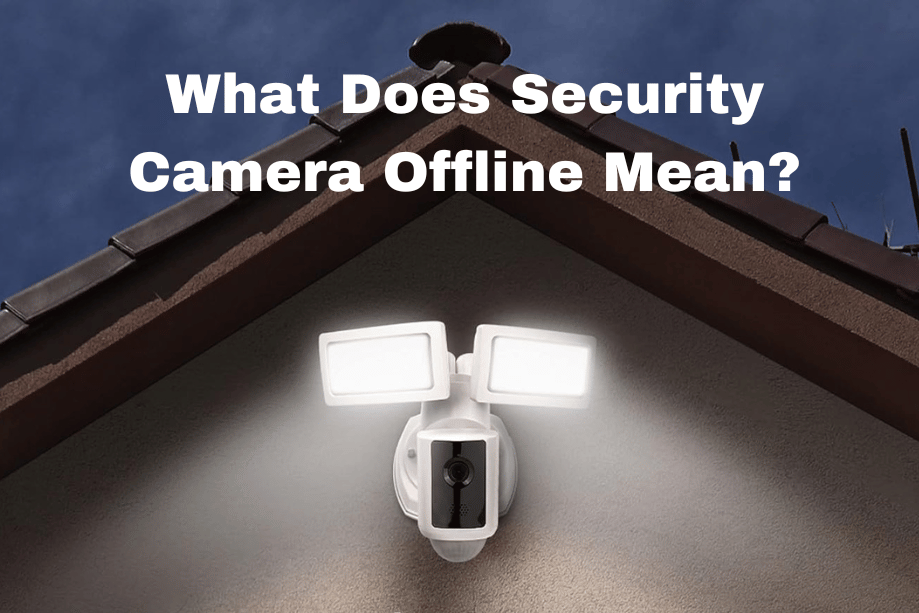
Complete Guide To Fixing the Feit Floodlight Camera Offline Issue
A complete guide to fixing the Feit Floodlight Camera offline issue includes checking the power supply, ensuring the wall switch is on, and verifying the Wi-Fi signal strength. Power cycling the camera and updating the camera firmware can also help resolve the problem.
Additionally, troubleshooting steps such as checking the Wi-Fi password, router settings, and forgetting and reconnecting to the Wi-Fi network can be effective. This guide provides various solutions to the Feit Floodlight Camera offline problem, offering a comprehensive approach to troubleshooting and resolving the issue.

Credit: www.amazon.com
Reasons For Feit Floodlight Camera Offline
If your Feit floodlight camera is offline, there are several reasons that could be causing the issue. These include power outages, router malfunctions, or disruptions in internet service. To fix this problem, you can try checking and reconnecting your device to the power supply, ensuring the wall switch is on, and verifying your Wi-Fi network and router settings.
If you find that your Feit Floodlight Camera is offline, there are a few potential reasons for it. It could be due to a power outage or disconnection, or it could be related to a disruption in your router or internet service. Let’s take a closer look at these possible causes and how you can fix them.
Power Outage Or Disconnection
A power outage can easily disconnect your Feit Floodlight Camera from the network. This can happen if the camera loses electrical power, perhaps due to a light switch being toggled off. To fix this issue, you need to ensure that your floodlight camera is connected to a power supply and that the wall switch is turned on.
Router Or Internet Service Disruption
Another common reason for your Feit Floodlight Camera to go offline is a disruption in your router or internet service. Router equipment failures or issues with your internet service provider can cause the camera to lose connection. To resolve this problem, you can try the following steps:
- Check your Wi-Fi password to ensure it is correctly entered in the camera settings.
- Verify that your Wi-Fi network is functioning properly by connecting other devices to it.
- Inspect your router settings to ensure they are configured correctly for the camera to connect.
By following these troubleshooting steps, you can resolve any router or internet service disruptions that may be causing your Feit Floodlight Camera to be offline.
Remember, it’s important to keep your floodlight camera connected and functioning properly for effective security surveillance. Taking the time to address these common issues will ensure that your Feit Floodlight Camera stays online and doing its job of keeping your property safe.

Credit: www.lowes.com
Troubleshooting Steps
Having trouble with your Feit Floodlight Camera going offline? Follow these troubleshooting steps to fix the issue and get your camera back online. Check the power supply, wall switch, and Wi-Fi connection to ensure everything is correctly connected and working.
Use the Feit Electric app for further instructions and set up.
If you’re experiencing the Feit Floodlight Camera offline issue, don’t worry! There are several troubleshooting steps you can take to get your camera back online and functioning properly. Follow these steps to resolve the issue:
Checking Power Supply
The first step is to ensure that your Feit Floodlight Camera is receiving power. Check the power supply by following these simple steps:
- Inspect the wall switch and make sure it’s turned on.
- Verify that the power outlet is working by plugging in another device.
- Confirm that the power cord is securely connected to the floodlight camera.
Resetting The Floodlight Camera
If the power supply is not the issue, try resetting the floodlight camera. Here’s how:
- Locate the Reset Button on the camera.
- Press and hold the Reset Button until you hear an audible tone.
- Wait for the camera to restart and the LED light to start blinking.
Connecting To The Feit Electric App
The next troubleshooting step involves connecting your camera to the Feit Electric app. Follow these instructions:
- Download and install the Feit Electric app from your device’s app store.
- Open the app and create an account if you don’t have one already.
- Follow the in-app instructions to add your floodlight camera to the app.
Checking Wi-fi Password And Network Settings
If your camera is still offline, it’s time to check your Wi-Fi password and network settings. Here’s what you need to do:
- Ensure that you are connected to the correct Wi-Fi network.
- Double-check your Wi-Fi password to make sure it’s entered correctly.
- If necessary, reset your Wi-Fi router and reconnect your camera to the network.
Updating Camera Firmware
If none of the previous steps have resolved the issue, try updating your camera’s firmware. Here’s how:
- Visit the Feit Electric website and navigate to the support section.
- Find the firmware update for your specific camera model.
- Follow the provided instructions to download and install the firmware update.
By following these troubleshooting steps, you should be able to fix the Feit Floodlight Camera offline issue and get your camera back online and working properly. If you continue to experience problems, it’s recommended to reach out to Feit Electric customer support for further assistance.

Credit: www.thesmarthomecorner.com
Frequently Asked Questions On Complete Guide To Fixing The Feit Floodlight Camera Offline Issue
How Do I Get My Feit Floodlight Back Online?
To get your Feit Floodlight back online, follow these steps: 1. Make sure the floodlight camera is in pairing mode, indicated by a rapidly blinking blue light. 2. If not blinking, press and hold the Reset Button until you hear a tone.
3. Use the Feit Electric app to complete the setup process. 4. Check your Wi-Fi network and router settings. 5. If the issue persists, check for firmware updates and reset the camera.
Why Is My Floodlight Camera Offline?
A power outage, router issues or internet disruption can cause your Floodlight camera to go offline. Make sure your device is powered on and check your router connection. Resetting the camera and using the Feit Electric app can help reconnect it.
More troubleshooting tips can be found on the Feit Electric website.
How Do I Reconnect My Feit Floodlight Camera?
To reconnect your Feit floodlight camera, make sure it’s in pairing mode with the blue indicator light blinking rapidly. If it’s not blinking, press and hold the Reset Button until you hear a tone. Use the Feit Electric app to complete the setup.
Why Is My Feit Floodlight Flashing Red?
A flashing red light on your Feit floodlight could indicate a power outage, router issue, or internet disruption that disconnected your device from the network. To fix it, check if the floodlight is in pairing mode with a rapidly blinking blue indicator light.
If not, press and hold the Reset Button until you hear a tone and use the Feit Electric app to complete the setup.
Conclusion
If you are facing the issue of your Feit Floodlight Camera going offline, there are various troubleshooting steps you can take. Firstly, check and ensure that your device is connected to the power supply and that the wall switch is turned on.
Additionally, make sure your Wi-Fi network is stable and that the camera firmware is updated. If these steps do not resolve the issue, you can also try resetting the camera. By following these steps, you can get your Feit Floodlight Camera back online and functioning properly.
