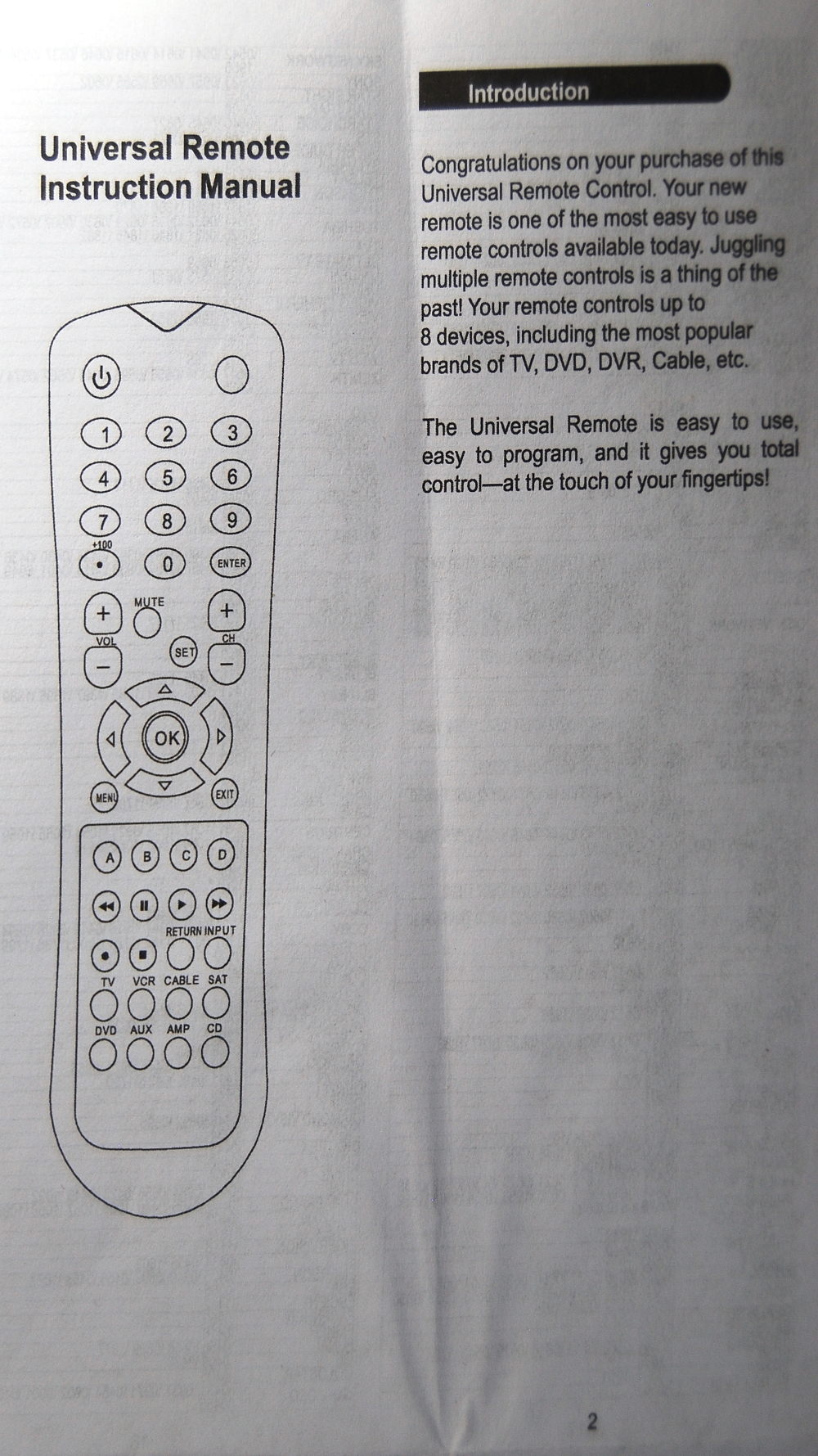
Momentum Universal Remote Codes: Program Momentum Remote
To program a Momentum universal remote, press and hold the appropriate device button (TV, for example), while continuing to hold the device button, press and hold the power button on the remote. Release the power and device buttons at the same time.
Then, using the universal remote’s number pad, enter the brand code. Alternatively, you can use the auto search method to program the remote. Turn on your TV manually and press and hold the “Setup” button on your universal remote until the light stays on.
Introduction To Momentum Universal Remote Codes
Momentum universal remote codes are essential for programming your Momentum remote to control various devices such as TV, DVD players, audio systems, and more. These codes allow you to easily operate multiple devices using a single remote, eliminating the need for multiple remotes cluttering your living room. In this article, we will explore what universal remotes are, why you need Momentum universal remote codes, and the benefits of using them.
What Is A Universal Remote?
A universal remote is a device that can control multiple electronic devices, such as TVs, DVD players, and streaming boxes. It acts as a central hub, allowing you to operate various devices using a single remote control. Universal remotes are designed to simplify your home entertainment experience by eliminating the need for multiple remotes for each device. The convenience and versatility of a universal remote make it an essential tool for any modern home.
Why Do You Need Momentum Universal Remote Codes?
Momentum universal remote codes are necessary to program your Momentum remote to work with specific devices. Each electronic device typically has its own unique set of codes that the remote uses to communicate with it. By inputting the correct codes into your Momentum remote, you can control your TV, DVD player, or other devices seamlessly. Without these codes, your remote wouldn’t know how to interact with your devices, rendering it ineffective.
Benefits Of Using Momentum Universal Remote Codes
There are several benefits to using Momentum universal remote codes:
- Simplicity: With Momentum universal remote codes, you can control all your devices using a single remote, eliminating the need for multiple remotes and reducing clutter. It makes switching between devices effortless.
- Convenience: Having one remote for all your devices means you don’t have to search for the correct remote every time you want to use a different device. It saves you time and effort.
- Organized Entertainment System: By using a universal remote, you can keep your entertainment setup neat and organized without the mess of multiple remotes. It enhances the overall aesthetic appeal of your living space.
- Improved Accessibility: Universal remotes often have user-friendly interfaces and additional features like backlighting and large buttons, making them easier to use for individuals with visual impairments or dexterity issues.
- Cost-Effective: Instead of purchasing separate remotes for each device, investing in a universal remote saves you money in the long run. It is a cost-effective solution for simplifying your home entertainment system.
By understanding what universal remotes are and the benefits of using Momentum universal remote codes, you can make the most out of your home entertainment system. In the following sections, we will explore how to program your Momentum remote using the codes and provide step-by-step instructions for hassle-free setup.

Credit: m.youtube.com
How To Program Momentum Universal Remote Codes
Using Brand Code Search
Here’s a simple method to program your Momentum Universal Remote using the brand code search:
- Press and hold the appropriate device button (e.g., TV) on the remote.
- While continuing to hold the device button, press and hold the power button.
- Release the power and device buttons simultaneously.
- Using the number pad on the universal remote, enter the brand code for your device.
Programming Without Codes Using Auto Search
If you don’t have a specific code for your device, you can still program your Momentum Universal Remote using the auto search method. Follow these steps:
- Manually turn on your TV or the device you want to control.
- Press and hold the “Setup” button on your universal remote until the light stays on.
- Release the “Setup” button.
- Using the auto search feature, the remote will automatically search for the correct code.
- Once the device responds, press the “OK” or similar button on the remote to save the code.
Using The One For All Setup App
If you prefer using your smartphone, you can download the One For All Setup App for iOS or Android to program your Momentum Universal Remote without codes. Follow these steps:
- Download and open the One For All Setup App on your smartphone.
- Look up your device in the code database available in the app.
- Download the latest codes for your device.
- Follow the on-screen instructions to pair your device with the universal remote.
Troubleshooting And Additional Information
Want to program your Momentum universal remote but don’t know the codes? Learn how to easily troubleshoot and get additional information to program your Momentum remote without any hassle.
Programming Without Codes
If you don’t have the specific codes for your device, don’t worry! There are alternative methods to program your Momentum universal remote. One option is to use the brand code search method. Follow these simple steps:
- Press and hold the appropriate device button (e.g., TV) on the remote.
- While continuing to hold the device button, press and hold the power button.
- Release the power and device buttons simultaneously.
- Using the number pad on the universal remote, enter the brand code for your device.
By following these steps, you can program your Momentum universal remote without the need for specific codes. Ensure that you enter the correct brand code to ensure compatibility with your device.
Universal Remote Code Lists
If you prefer to use pre-determined codes to program your Momentum universal remote, you can find various code lists available online. These lists contain codes for different brands and models of devices, making it easier to find the correct code for your specific device.
Some popular websites and platforms provide comprehensive code lists that you can access:
| URCList – Universal Remote Codes | A website dedicated to providing universal remote codes for various brands and devices. |
| CenturyLink | A reliable resource that offers guides and instructions on remote control programming. |
By referring to these code lists, you can quickly find and program your Momentum universal remote with the correct code, ensuring seamless operation with your device.
Where To Buy Momentum Universal Remote
If you’re looking to purchase a Momentum universal remote, you can find it at various online and retail stores. Here are some popular places where you can buy Momentum universal remotes:
- Online stores: Websites like Amazon, eBay, and Walmart offer a wide range of Momentum universal remotes for purchase.
- Retail stores: Visit electronics retailers like Best Buy, Target, or Walmart, where you can find the Momentum universal remote in their home entertainment sections.
Make sure to check for deals, discounts, and customer reviews to ensure you get the best value for your purchase. With a Momentum universal remote in your hands, you can effortlessly control multiple devices and enjoy the convenience it offers.

Credit: www.pinterest.ca

Credit: bits.greenslocal.org
Frequently Asked Questions On Momentum Universal Remote Codes: Program Momentum Remote
How Do I Pair My Universal Remote With Code?
To pair your universal remote with a code, follow these steps: 1. Press and hold the appropriate device button (e. g. , TV). 2. While holding the device button, press and hold the power button on the remote. 3. Release both buttons simultaneously.
4. Use the number pad to enter the brand code.
How To Program A One For All Universal Remote To A Tv Without Codes?
To program a One For All universal remote to a TV without codes, you can use the One For All Setup App on your smartphone to access the code database. Download the app and look up your device to get the latest codes.
Another option is to use the auto search method, where you manually turn on your TV and press and hold the “Setup” button on your remote until the light stays on. Then you can proceed with the programming steps.
Can You Program A Universal Remote Without A Code?
Yes, you can program a universal remote without a code. Use the auto search method by turning on your TV manually and pressing and holding the “Setup” button on your universal remote until the light stays on.
How Do You Auto Code A Universal Remote?
To auto code a universal remote, follow these steps: 1. Press and hold the device button (e. g. , TV). 2. While holding the device button, press and hold the power button on the remote. 3. Release both buttons simultaneously. 4.
Use the number pad on the remote to enter the brand code. 5. Further instructions can be found on manufacturer websites or the remote manual.
Conclusion
To program your Momentum Universal Remote, follow the simple steps outlined in this blog post. By using the brand code search method, you can easily pair your remote with your desired device. If you don’t have a specific code, don’t worry! You can download the One For All Setup App, which provides access to a vast code database for various devices.
Remember, you can even program the remote without using codes through the auto search method. With these helpful tips, you’ll have your Momentum Remote programmed in no time.
