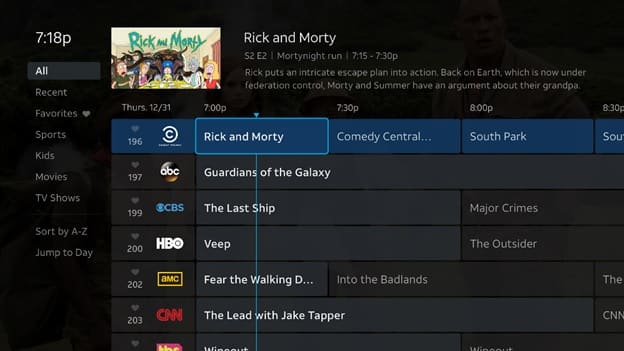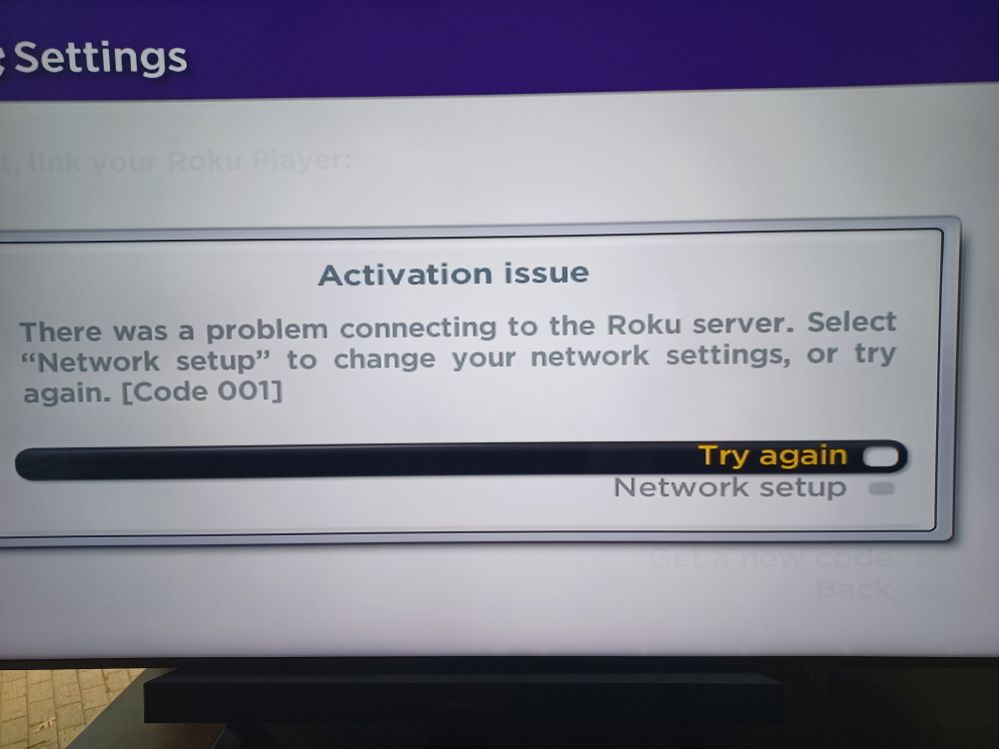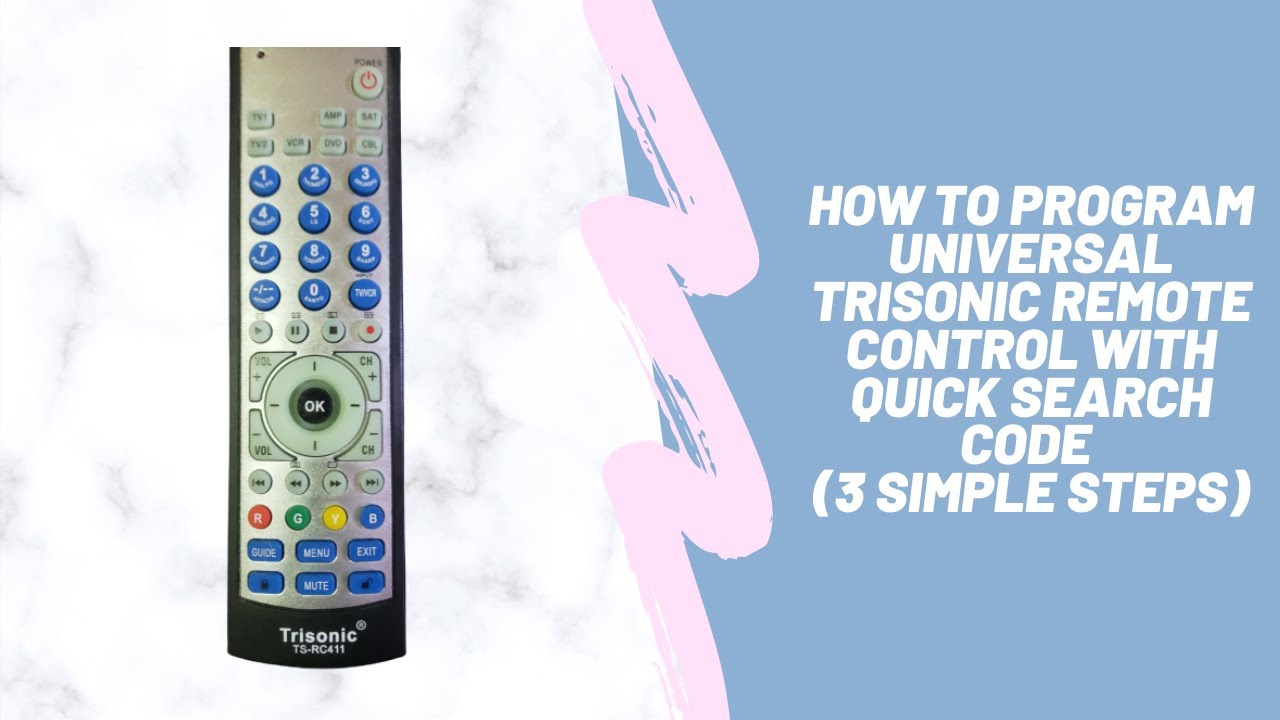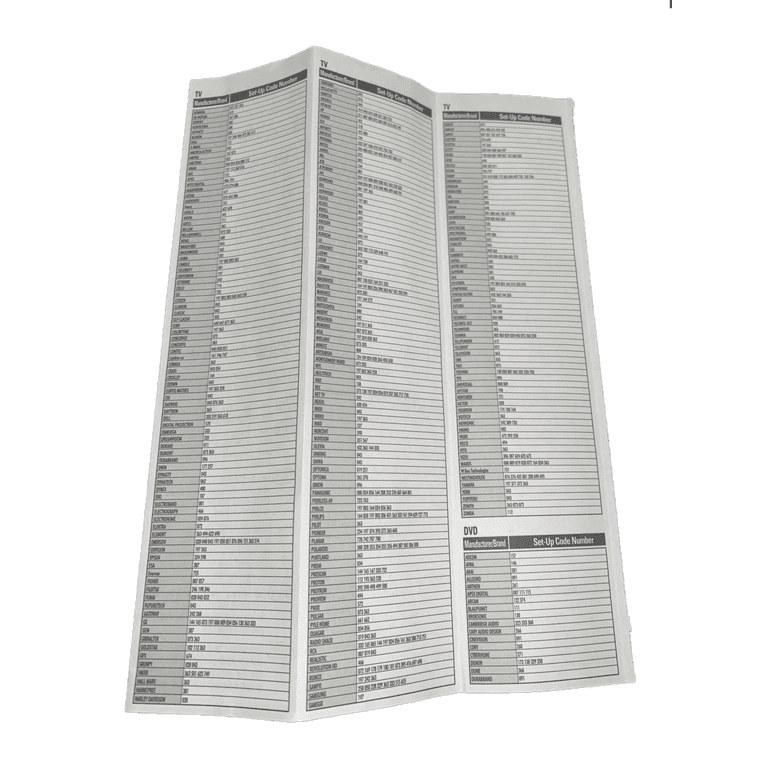Looking for software deals for your business? Browse through a wide selection of top-rated software tools and applications at incredible prices. Discover the latest productivity, marketing, and content tools to streamline your operations and boost your business growth. With no monthly fees and free delivery options, you can find the perfect software solutions to meet…
Category: Streaming
To program a Colorways remote, first consult the remote’s manual for a list of TV brands and their corresponding codes. If your TV brand is listed, you can use the given code to program the remote. If your TV brand is not listed, you can utilize the remote’s code search function. Credit: www.amazon.com Introduction To…
To set up a DIRECTV payment arrangement, sign in to your account, go to Make a Payment, review the payment details, and select Submit to schedule your payment. This arrangement allows you to schedule a payment for a future date that is past your bill’s due date. With this convenient option, you can ensure uninterrupted…
AI technologies in smart homes provide numerous benefits such as enhanced security through facial recognition and motion detection, increased energy efficiency through smart thermostats and lighting controls, and improved convenience with voice-controlled virtual assistants. These technologies also offer personalized experiences by learning and adapting to residents’ preferences, effectively creating a seamless and intuitive living environment.…
To program a Monster Universal Remote, follow these steps: turn on your TV, hold the Power and Code Search buttons on the remote, enter the four-digit code for your device, and release the buttons. Are you struggling with programming your Monster Universal Remote? Unsure of how to connect your streaming device? We will provide you…
To fix ‘Roku activation issues,’ try performing a factory reset on your Roku device to complete the activation and setup process. For detailed instructions on how to do a factory reset, visit the support page on the Roku website. Having trouble activating your Roku device? Don’t worry, we’ve got you covered. Roku activation issues can…
Learn how to program your Beam universal remote by following the simple steps: Turn off your TV, locate your TV brand, and enter the first code on the list. Turn your TV back on, and you’re good to go! It’s a quick and easy way to control your devices with just one remote. Keep reading…
If your Logik TV remote is not working, the most common reasons are battery issues, pairing issues, or problems with the infrared sensor on the remote or TV. To troubleshoot, try pressing the power button while pointing the remote control at your TV to check if the LED indicator on the TV blinks. If it…
To program a Trisonic remote control, press and hold the “Set” button until the indicator light turns on. Then, use the number buttons on the remote to enter the code for your device. The indicator light should turn off once the correct code is entered. Credit: www.ebay.com Methods Of Programming Trisonic Remote To program your…
Looking for Walmart Universal Remote Codes? Check the manual for a list of TV brands and their corresponding codes, or try the remote’s code search function. If you don’t have access to specific codes, brand code search is an option. Set up your universal remote by programming it using these methods. Find the exact code…