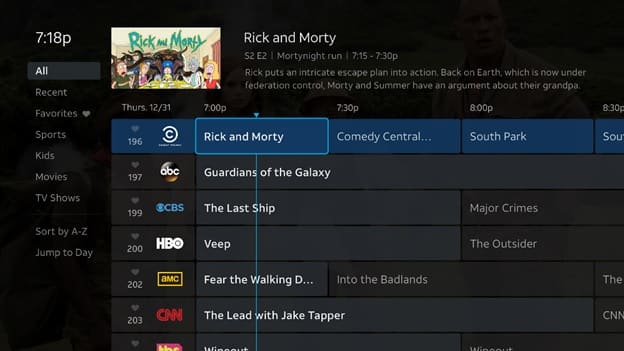
Guide To Set Up Directv Payment Arrangement
To set up a DIRECTV payment arrangement, sign in to your account, go to Make a Payment, review the payment details, and select Submit to schedule your payment. This arrangement allows you to schedule a payment for a future date that is past your bill’s due date.
With this convenient option, you can ensure uninterrupted service while managing your payments effectively.

Credit: cofcsports.com
How To Set Up A Directv Payment Arrangement
Setting up a payment arrangement with Directv is a simple and convenient way to manage your bills and ensure uninterrupted service. Whether you need a little more time to pay or want to schedule a future payment, Directv provides an easy-to-follow process to accommodate your needs.
Step 1: Sign In To Your Directv Account
To begin the payment arrangement process, you’ll need to sign in to your Directv account. This can be done by visiting the official Directv website and clicking on the “Sign In” button at the top right corner of the homepage. Enter your login credentials, including your username and password, and click “Sign In” to access your account.
Step 2: Go To The Payment Section
Once you have successfully logged in to your account, navigate to the payment section. You can typically find this option in the account dashboard or under the “My Account” tab. Look for a menu or sidebar that lists different account management options, including payments, invoices, or billing.
Step 3: Select ‘need More Time To Pay’
Within the payment section, you should find an option that allows you to set up a payment arrangement. This option is often labeled as “Need more time to pay” or something similar. Click on this option to proceed with the payment arrangement process.
Step 4: Fill In The Payment Details
After selecting the “Need more time to pay” option, a form will typically appear where you can fill in the necessary payment details. This includes the expected payment date, the payment amount, and the payment method you wish to use. Be sure to provide accurate and up-to-date information to avoid any payment processing issues.
Step 5: Submit The Payment Arrangement
Once you have filled in the payment details, review the information to ensure everything is correct. Double-check the payment date, amount, and method before submitting the payment arrangement. Look for a “Submit” or “Confirm” button to finalize the process and submit your payment arrangement to Directv for processing.
By following these simple steps, you can easily set up a Directv payment arrangement and conveniently manage your bills. Remember to sign in to your account, navigate to the payment section, select the “Need more time to pay” option, fill in the payment details, and submit the arrangement. With Directv’s user-friendly interface, you can ensure continuous service while effectively managing your payments.

Credit: www.amazon.com
Benefits And Considerations Of A Directv Payment Arrangement
With Directv’s payment arrangement, you can schedule future payments past your due date, ensuring uninterrupted service. Choose from various payment methods like debit/credit cards or PayPal for convenience. Upgrade your payment options with Directv today.
A Directv payment arrangement offers several benefits that can provide flexibility and peace of mind for customers. However, it is essential to consider certain factors before setting up a payment arrangement to ensure a seamless experience. In this section, we will explore the advantages and considerations of a Directv payment arrangement, including flexibility with payment dates, avoiding service interruption, potential fees or penalties, and the impact on credit scores.
Flexibility With Payment Dates
One of the primary benefits of a Directv payment arrangement is the flexibility it offers with payment dates. Customers can select a payment date that aligns with their financial situation, making it easier to manage monthly expenses. Whether you prefer an early or late payment date, a payment arrangement allows you to customize the due date according to your convenience.
Avoid Service Interruption
A Directv payment arrangement helps you avoid service interruption by ensuring your bill is paid on time. By setting up a payment arrangement, you can prevent any disruptions to your favorite shows and channels. With the flexibility to choose a suitable payment date, you can stay on top of your bills and enjoy uninterrupted entertainment.
Potential Fees Or Penalties
While a Directv payment arrangement provides convenience, it is crucial to consider any potential fees or penalties associated with late payments. Customers must pay attention to the terms and conditions of their payment arrangement to avoid any additional charges. Being aware of potential fees or penalties can help you plan your payments more effectively and minimize any extra expenses.
Impact On Credit Score
Setting up a Directv payment arrangement can have an impact on your credit score. If payments are consistently made on time, it can positively contribute to your credit history. However, it is important to note that missed or late payments can have a negative impact on your credit score. By responsibly managing your payment arrangement, you can ensure a positive credit standing.

Credit: www.amazon.com
Frequently Asked Questions On Guide To Set Up Directv Payment Arrangement
How Long Before Directv Shuts Off Service?
DIRECTV typically offers a grace period before shutting off service. It is recommended to make a payment arrangement within your account to avoid any disruption in service.
What Payment Methods Are Available For Directv?
You can pay for DIRECTV using debit or credit cards (Visa, MasterCard, American Express, and Discover) or through PayPal.
How Do I Make A Payment Arrangement With At&t?
To make a payment arrangement with AT&T, sign in to your account, go to Make a Payment, review payment details, and select Submit to schedule your payment. The payment status screen will provide you with a confirmation number and your account balance.
How Late Can You Be On Your Directv Bill?
You can make a payment arrangement with DIRECTV by accessing your account and selecting the “Need more time to pay? ” Option in the My Account section. Fill in your expected payment date, amount, and method, and then submit it.
Conclusion
To set up a Directv payment arrangement, simply sign in to your account and go to the “Make a Payment” section. You can select the payment calendar to choose the options that suit your eligibility. Review the payment details, submit the payment, and receive a confirmation number.
This convenient feature allows you to schedule a payment for a future date, ensuring that you can continue enjoying your Directv services without any interruptions. Stay on top of your bills and manage your payments easily with Directv.
