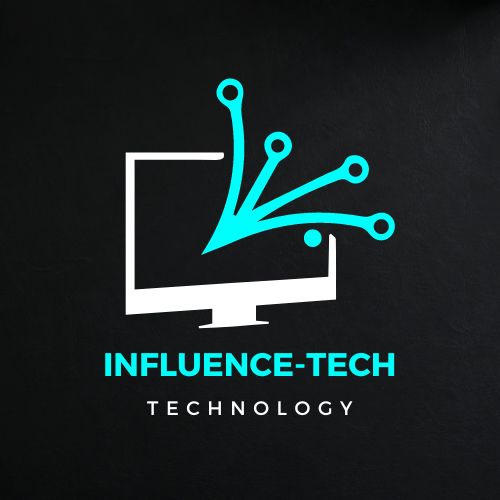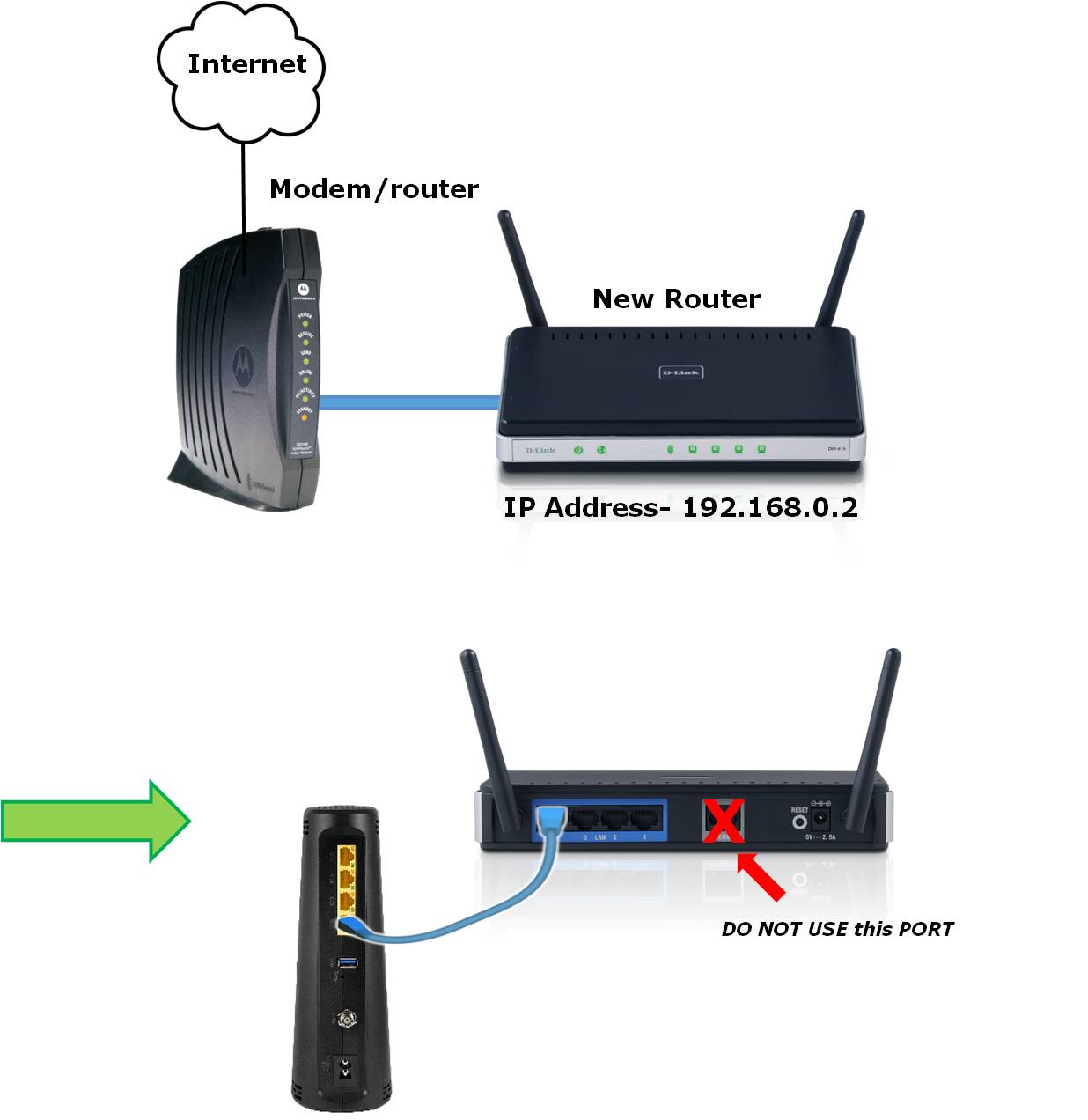To return Telus equipment, securely pack it in a sturdy box, fill any empty space with packing material, affix the Telus return waybill to the box, and drop it off at a Canada Post outlet. Remember that Telus equipment cannot be returned to their stores.
It must be shipped back to Telus via the Post Office. You can also track the status of your return using the My Telus app.

Credit: www.telusinternational.com
1. Telus Equipment Return Overview
Returning Telus equipment is an essential step when it comes to canceling your Telus services or upgrading to new devices. Whether you’re returning a security system, a doorbell camera, or any other Telus equipment, it’s important to understand the process and requirements to ensure a smooth return.
1.1. Why Return Telus Equipment?
Returning Telus equipment is necessary to avoid additional charges and penalties. When you cancel your Telus services or upgrade to new equipment, failing to return the old devices within the specified time frame may result in fees being applied to your account. By returning Telus equipment promptly, you can ensure a hassle-free transition and avoid any unnecessary costs.
1.2. Options For Returning Telus Equipment
When it comes to returning Telus equipment, you have a couple of options:
- Shipping it back to Telus using a Canada Post outlet: Securely pack all equipment in a sturdy appropriately sized box of your choice. Stuff empty space with paper or other packing material to prevent damage during transit. Once your box is packed, affix the printed Telus return waybill to the box. Drop the package off at a Canada Post outlet of your choice.
- Requesting a Telus representative to pick up the equipment: You can contact Telus customer support and request a pickup for your equipment. They will provide you with further instructions on how to proceed.
1.3. Return Process And Requirements
Returning Telus equipment involves following a specific process and meeting certain requirements. Here’s what you need to know:
- Ensure the equipment is securely packed in a box of suitable size.
- If shipping the equipment back, affix the Telus-supplied return waybill to the box.
- Drop off the package at a Canada Post outlet or follow the instructions provided for pickup by a Telus representative.

Credit: www.amazon.com
2. Returning Telus Security Equipment
Returning your Telus security equipment is a crucial step to ensure a smooth transition and avoid any potential consequences. In this section, we will guide you through the process of returning your equipment, including packaging, dropping off at Canada Post, and understanding the consequences of not returning.
2.1. Packaging The Equipment
When it comes to packaging your Telus security equipment, it is essential to take the necessary precautions to prevent damage during transit. Follow these steps:
- Securely pack all equipment in a sturdy appropriately sized box of your choice.
- Stuff empty space with paper or other packing material to provide cushioning and prevent movement.
- Make sure all cables and accessories are included.
- Affix the printed Telus return waybill to the box.
By following these steps, you can ensure that your equipment arrives safely and in good condition.
2.2. Dropping Off At Canada Post
Once your box is packed and ready to go, it’s time to drop it off at a Canada Post outlet. Here’s how:
- Find a Canada Post outlet convenient for you.
- Visit the outlet with your securely packed box.
- Inform the Canada Post agent that you are returning Telus security equipment.
- Provide the return ID number for reference.
- Drop off the package and receive a receipt for your records.
By following these steps, you can easily return your Telus security equipment to the nearest Canada Post outlet without any additional charges.
2.3. Consequences Of Not Returning
Not returning your Telus security equipment can lead to various consequences. It’s important to be aware of these potential issues:
- You may be charged for the unreturned equipment.
- Your account may be affected, leading to additional fees or penalties.
- You may lose out on any refund or reimbursement for the equipment.
To avoid these consequences, make sure you follow the return process and return all Telus security equipment promptly.
3. Returning Telus Non-security Equipment
Returning Telus Non-Security Equipment is an important step to complete your Telus equipment return process. Follow these guidelines to ensure a smooth return experience.
3.1. Packaging And Returning Doorbell Cameras
If you need to return your Telus doorbell camera, please follow these steps:
- Gather all the parts and accessories of the defective camera, including cables and other items.
- Place the camera and its components in a sturdy box.
- Secure the box appropriately, ensuring that the contents won’t be damaged during transit.
- Take the sealed box to a Canada Post outlet to return it to Telus.
- When returning the package, make sure to quote the return ID number.
- Don’t forget to request a copy of the receipt from the Canada Post agent for your records.
3.2. Tracking The Return Status
To keep track of the status of your Telus return equipment, use the My Telus app and follow these simple steps:
- Log in to the My Telus app.
- Select the Device tab near the top of your screen.
- Tap on Order Processing under the Return tracker heading.
3.3. Returning Internet Equipment
Returning Telus internet equipment is equally important. Here’s how you can do it:
- Securely pack all the internet equipment in a box of your choice.
- Attach the Telus-supplied return waybill to the box.
- Drop off the package at a Canada Post outlet at your convenience.
It’s important to note that Telus equipment cannot be returned to their physical stores. The equipment must be shipped back using the provided return waybill.
By following these steps, you can ensure a hassle-free return process for your Telus non-security equipment. Remember to pack the items securely, quote the return ID number when necessary, and utilize the tracking feature on the My Telus app to stay updated on the status of your return.

Credit: www.telus.com
Frequently Asked Questions On Telus Equipment Return: Complete Guide!!!
How Do I Return Telus Security Equipment?
To return TELUS security equipment, pack it securely in a suitable box, fill any empty spaces with packing material, and attach the TELUS return waybill. Drop off the package at a Canada Post outlet.
What Happens If You Don’t Return Telus Equipment?
If you don’t return TELUS equipment, you may be charged a fee. Return the equipment via Canada Post to avoid charges.
How Do I Return My Telus Doorbell Camera?
To return your Telus doorbell camera, securely pack all equipment in a sturdy box. Fill any empty space with packing material to prevent damage during transit. Attach the provided Telus return waybill to the box and drop it off at a Canada Post outlet.
How Do I Track My Telus Return Equipment?
To track your Telus return equipment, follow these steps: 1. Log in to the My Telus app. 2. Select the Device tab. 3. Tap on Order Processing under the Return tracker heading. That’s it! You’ll be able to track the status of your device return.
Conclusion
Returning Telus equipment is a simple process that ensures a smooth transition. After securely packing the equipment in a suitable box, affix the Telus return waybill and drop it off at a Canada Post outlet. It’s important to follow these steps to avoid any charges or complications.
Keep in mind that Telus provides detailed return instructions and a postage-paid return waybill. So, returning Telus equipment is hassle-free and convenient.