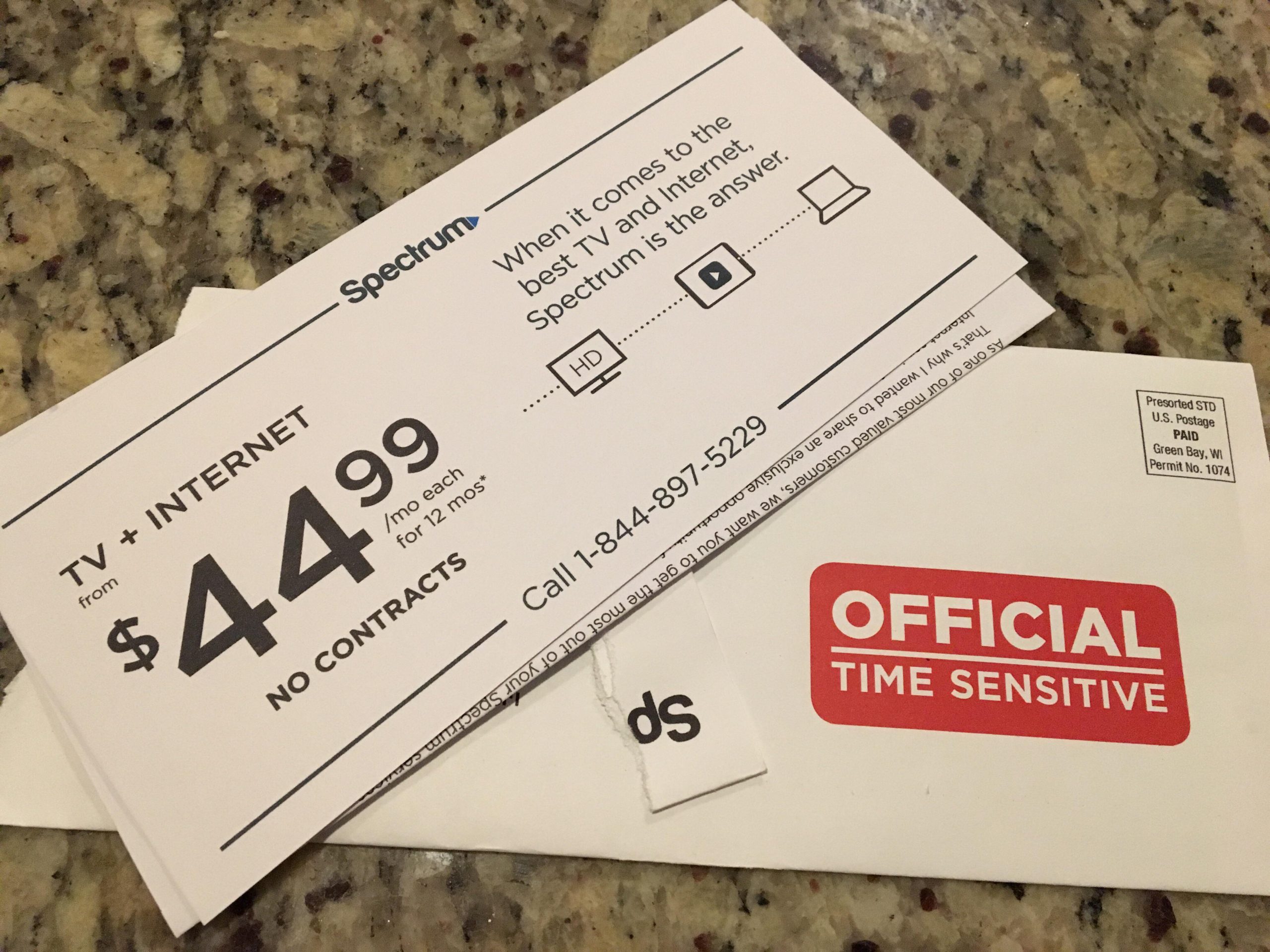
Spectrum Paperless Billing: Enroll In Minutes
Enroll in Spectrum’s paperless billing in minutes by signing in to your account, selecting “More” and then “Settings,” and toggling the “Paperless Billing” button on or off under the “Billing & Order Notifications” section. Say goodbye to paper bills and manage your billing online hassle-free.
In today’s digital age, paperless billing has become the preferred method for many individuals and businesses. It offers convenience, efficiency, and environmental benefits. Spectrum, a leading provider of internet services, understands the needs of its customers and provides a seamless process for enrolling in paperless billing.
By following a few simple steps on the Spectrum website, customers can easily make the transition to paper-free billing. This article will guide you through the process, ensuring that you can enjoy the benefits of Spectrum’s paperless billing system in no time.
Why Enroll In Spectrum Paperless Billing
Enroll in Spectrum Paperless Billing in just a few minutes. Save time and reduce paper waste by managing your billing online easily and conveniently.
Convenience And Ease Of Use
Enrolling in Spectrum Paperless Billing offers a range of benefits, starting with the convenience and ease of use it provides. By opting for paperless billing, you can manage your Spectrum account 24/7 from the comfort of your home or on-the-go. No longer will you have to deal with physical bills or worry about misplacing important documents. With just a few clicks, you can access and review your billing statements, update payment information, and view past invoices. The user-friendly interface of Spectrum’s online platform and mobile app makes the entire process quick and hassle-free.
Reduced Environmental Impact
One of the most significant advantages of enrolling in Spectrum Paperless Billing is the positive impact it has on the environment. By eliminating the need for paper billing statements, you contribute to the reduction of deforestation and carbon emissions. According to research, converting to paperless billing can save thousands of trees and significantly decrease carbon footprint. By choosing paperless billing, you join Spectrum in their commitment to sustainability and the preservation of our planet for future generations.
Cost Savings
Enrolling in Spectrum Paperless Billing not only benefits the environment but also your wallet. By going paperless, you can save on printing and mailing costs, which can add up over time. Whether it’s the cost of paper, ink, envelopes, or postage, these expenses can be avoided by opting for electronic billing. Additionally, Spectrum often offers exclusive promotions and discounts for customers who choose paperless billing, further increasing your cost savings. By enrolling in Spectrum Paperless Billing, you can enjoy the convenience of electronic statements while keeping your expenses in check.

Credit: www.spectrum.net
How To Enroll In Spectrum Paperless Billing
If you’re tired of dealing with paper bills and want to simplify your life, Spectrum Paperless Billing is the perfect solution for you. Enrolling in Spectrum Paperless Billing is quick and easy, taking just a few minutes of your time. With this guide, we’ll walk you through the simple steps to enroll in Spectrum Paperless Billing so you can start enjoying the benefits right away.
Step 1: Sign In To Your Spectrum Account
The first step to enrolling in Spectrum Paperless Billing is to sign in to your Spectrum account. Here’s how:
- Visit the Spectrum account page on their official website.
- Enter your ‘Username’ and ‘Password’ to access your account.
- Click on the “Sign In” button to proceed.
Step 2: Access Account Settings
Once you’re signed in to your Spectrum account, you’ll need to access your account settings in order to enable Paperless Billing. Follow these steps:
- Select the “More” option located in the navigation menu.
- From the dropdown menu, choose “Settings”.
Step 3: Enable Paperless Billing
Now that you’re in your account settings, it’s time to enable Paperless Billing. Here’s how:
- Select the “Notifications” tab.
- Scroll down to the “Billing & Order Notifications” section.
- Toggle the Paperless Billing button ON to enroll in paperless billing
- If you ever want to switch back to paper bills, you can simply toggle the button OFF
That’s it! You have successfully enrolled in Spectrum Paperless Billing. From now on, you’ll receive your bills electronically, saving you time and reducing paper waste. Enjoy the convenience and environmental benefits of going paperless with Spectrum.
Managing Spectrum Paperless Billing
Managing Spectrum Paperless Billing is a convenient and eco-friendly way to handle your monthly bills. By enrolling in paperless billing, you can easily view and pay your bills, update your billing information, and troubleshoot any common issues that may arise. Whether you’re a tech-savvy individual or simply looking to streamline your bill-paying process, Spectrum Paperless Billing has got you covered.
Viewing And Paying Bills
With Spectrum Paperless Billing, viewing and paying your bills has never been easier. Once you enroll, you can access your billing information online or through the My Spectrum App. Simply sign in using your account credentials and navigate to the billing section. Here, you’ll have a clear overview of your current and past bills, including the amount due and due date.
To make the payment process seamless, Spectrum offers various payment methods. You can set up automatic payments, enroll in Auto Pay, or choose to pay manually each month. By selecting your preferred payment method, you can ensure that your bills are paid on time, hassle-free.
Updating Billing Information
It’s essential to keep your billing information up to date, and Spectrum provides a straightforward process for doing so. Through the Spectrum website or the My Spectrum App, you can easily update your payment methods, address, and contact information.
To update your billing information, follow these simple steps:
- Sign in to your Spectrum account.
- Go to the Billing tab.
- Select Payment Methods.
- Choose the payment method you want to update or add a new one.
- Follow the on-screen instructions to update your information.
By keeping your billing information accurate and current, you can ensure a smooth and uninterrupted paperless billing experience.
Troubleshooting Common Issues
While Spectrum Paperless Billing is designed to be user-friendly, you may encounter some common issues along the way. If you experience any difficulties, don’t worry – there are simple solutions to resolve them.
Here are a few common issues you may come across and how to troubleshoot them:
| Issue | Troubleshooting Steps |
|---|---|
| Unable to access billing information | Ensure you are signed in with the correct account credentials. If the issue persists, contact Spectrum customer support for assistance. |
| Inaccurate billing amount | Double-check your billing details, including the services you’re subscribed to and any additional charges. If you believe there is an error, contact Spectrum to resolve the issue. |
| Payment not processed | Confirm that your payment method is valid and has sufficient funds. If the problem continues, reach out to Spectrum support for further assistance. |
Remember, Spectrum customer support is there to help you with any issues you may encounter with your paperless billing.
Credit: www.spectrum.com

Credit: stephanieevergreen.com
Frequently Asked Questions Of Spectrum Paperless Billing: Enroll In Minutes
How Do I Set Up Paperless Billing Spectrum?
To set up paperless billing with Spectrum, follow these steps: 1. Sign in to your account on Spectrum. net. 2. Go to “More” and then select “Settings. ” 3. Navigate to the “Notifications” tab. 4. Under “Billing & Order Notifications,” toggle the “Paperless Billing” button ON or OFF.
Does Spectrum Charge For Paper Billing?
No, Spectrum does not charge for paper billing.
How Do I Pay My Spectrum Bill Without A Login?
To pay your Spectrum bill without a login, follow these steps: 1. Visit the Spectrum account page. 2. Enter your username and password to log into your account. 3. Select the “Paperless Billing” option. 4. Toggle the Paperless Billing button ON or OFF under Billing & Order Notifications.
5. Follow the on-screen instructions to pay your bill. Source: Spectrum. net support
How Do I Change My Billing Info On Spectrum?
To change your billing info on Spectrum, follow these steps: 1. Sign in to your account on Spectrum. net. 2. Go to the Billing tab. 3. Select Payment Methods. 4. Choose the payment method you want to update or add a new one.
5. Follow the on-screen instructions to update your card information.
Conclusion
Switching to Spectrum Paperless Billing is a quick and easy process that offers numerous benefits. By enrolling in paperless billing, you can save time, reduce clutter, and help the environment. With just a few simple steps, you can enjoy the convenience of accessing your bills online and receiving notifications via email.
Say goodbye to paper bills and hello to a more streamlined and eco-friendly billing experience. Sign in to your Spectrum account today and make the switch to paperless billing in minutes.
