If your August Wi-Fi lock keeps losing connection, try removing any interfering devices and ensure it is within range of the Wi-Fi router. You can also troubleshoot by checking the internet connectivity and removing and reinserting the lock’s batteries.
These simple steps can help resolve the issue and ensure a stable Wi-Fi connection for your August lock. Having a smart lock has made our lives more convenient, but what happens when it starts losing its Wi-Fi connection? If you’re experiencing this issue with your August Wi-Fi lock, it can be frustrating and inconvenient.
The good news is that there are simple solutions to fix this problem. We’ll explore why your August lock might be losing its Wi-Fi connection and provide some troubleshooting steps to help you resolve the issue. By following these steps, you can ensure a stable and reliable Wi-Fi connection for your August lock, providing you with peace of mind and convenience.
![August Wi-Fi Lock Keeps Losing Connection [Fixed]](https://images.costco-static.com/ImageDelivery/imageService?profileId=12026540&imageId=1668511-847__1&recipeName=350)
Credit: www.costco.com
Common Issues With August Wi-fi Lock
Having trouble with your August Wi-Fi Lock losing connection? Don’t worry, we’ve got you covered! Check out our troubleshooting guide to fix this issue and ensure a stable connection for your lock.
Why Does My August Lock Keep Losing Wi-fi Connection?
If you’re experiencing issues with your August Wi-Fi Lock losing connection, there could be a few reasons behind it. One common reason is interference from other devices, such as microwaves or cordless phones, that are operating on the same frequency as your Wi-Fi network.
Another potential cause could be the distance between your lock and the router. If they are too far apart, the signal may weaken or become unstable, resulting in a loss of Wi-Fi connection. Additionally, if your Wi-Fi signal is weak or unreliable, it may also impact the connection to your lock.
To improve the Wi-Fi connection to your August lock, try the following troubleshooting steps:
| Troubleshooting Steps |
|---|
| Make sure there are no interfering devices near your lock and Wi-Fi router |
| Ensure that your lock and router are within a reasonable distance from each other |
| Check if your Wi-Fi signal is strong and stable |
| Consider moving your router closer to the lock or installing Wi-Fi extenders |
By following these steps, you can help address the issue of your August lock losing Wi-Fi connection and ensure a more reliable connection between your lock and your network.
Why Is My August Lock Not Connecting?
If your August lock is not connecting, there are a few potential causes to consider. Firstly, ensure that your lock is within range of your Wi-Fi network. If the lock is too far away, it may struggle to establish a connection.
Another possible reason could be that your lock’s Wi-Fi is offline. To check if this is the case, verify if your lock’s device status shows as “Device unavailable.” If it does, you’ll need to troubleshoot the Wi-Fi connection of your lock.
Here are a few steps you can take to troubleshoot the issue:
- Check the Wi-Fi connection of your lock.
- Verify if your Wi-Fi network is working properly.
- Ensure that your lock is updated with the latest firmware.
- Restart your lock and Wi-Fi router.
By following these troubleshooting steps, you can improve the chances of successfully connecting your August lock to your Wi-Fi network.
Why Is August Lock Offline?
If your August lock appears offline, it means that the lock’s Wi-Fi is not currently connected to your network. This can happen due to various reasons, such as a temporary issue with your Wi-Fi signal or an interruption in your internet connectivity.
To troubleshoot the offline status of your August lock, perform the following steps:
- Check your home Wi-Fi connection to ensure it is working properly.
- Verify that your lock’s Wi-Fi settings are correctly configured.
- Ensure that your lock’s batteries have enough power.
- Restart your lock and Wi-Fi router to refresh the connection.
By following these troubleshooting steps, you can bring your August lock back online and regain control over your smart lock functionalities.
Why Is My August Lock Activity Not Updating?
If your August lock’s activity feed is not updating, it could be due to a couple of reasons. One possibility is that your lock’s Wi-Fi bridge is offline. To check if this is the case, verify if your lock’s device status shows as “Wi-Fi bridge offline.”
Another reason could be the absence of a Wi-Fi bridge connected to your lock. Without a bridge, the lock cannot communicate with the internet and update the activity feed.
To troubleshoot the lack of activity updates, follow these steps:
- Ensure that your lock’s Wi-Fi bridge is online and properly connected.
- If there is no Wi-Fi bridge, consider obtaining one and connecting it to your lock.
- Try connecting to your lock over Bluetooth to determine if the activity feed updates.
By troubleshooting these potential issues, you can resolve the problem of your August lock’s activity feed not updating and ensure you have the latest information regarding your lock’s usage.
General Troubleshooting
If you’re still experiencing issues with your August Wi-Fi Lock, you can try some general troubleshooting steps to resolve the problem. Here are a few things you can do:
- Remove the battery cover of your lock.
- Remove and reinsert a battery to reset the lock.
- Ensure that the lock powers back up.
- Allow a few minutes for the lock’s Wi-Fi connection to reconnect.
These general troubleshooting steps can help address common issues and ensure the smooth operation of your August Wi-Fi Lock.
![August Wi-Fi Lock Keeps Losing Connection [Fixed]](https://m.media-amazon.com/images/W/MEDIAX_792452-T2/images/I/61pToPR1whL._AC_UF894,1000_QL80_.jpg)
Credit: www.amazon.com
Tips For Improving Wi-fi Connection
Are you experiencing difficulties with your August Wi-Fi Lock losing its connection? Learn how to improve your Wi-Fi and Bluetooth signals for August Connect and troubleshoot issues such as lock activity not updating or the lock going offline. Find solutions to keep your Wi-Fi connection stable and ensure smooth operation of your August Wi-Fi Lock.
If you’re experiencing issues with your August Wi-Fi lock losing connection, there are several steps you can take to improve your Wi-Fi connection. Follow these tips to ensure a stable and reliable connection for your lock.
Remove Interfering Devices
One of the reasons why your August Wi-Fi lock may be losing connection is due to interference from other devices. To fix this issue, make sure to remove any devices that may be causing the interference.
- Keep your Smart Lock and Wi-Fi router away from other electronic devices such as cordless phones, baby monitors, microwave ovens, and Bluetooth devices.
- If you have a wireless doorbell or security system that operates on a similar frequency to your Wi-Fi, consider changing the channel or frequency of your Wi-Fi to minimize interference.
Distance From The Wi-fi Router
The distance between your August Wi-Fi lock and your Wi-Fi router can also impact the strength of the connection. To improve the Wi-Fi signal, try the following:
- Ensure that your Smart Lock is within the recommended range of your Wi-Fi router. Place the lock closer to the router if possible.
- If the lock is located far away from the router, consider using a Wi-Fi range extender or a mesh Wi-Fi system to enhance the signal strength.
Check Internet Connectivity
It’s essential to check your internet connectivity to ensure that your August Wi-Fi lock can establish a stable connection. Follow these steps to troubleshoot internet-related issues:
- Verify that your Wi-Fi router is connected to the internet and working correctly. Check if other devices connected to the same network are experiencing any issues.
- If there’s a problem with your internet connection, contact your internet service provider for assistance.
- You may also want to restart your Wi-Fi router to see if it resolves any temporary connectivity issues.
By following these tips, you can improve the Wi-Fi connection for your August Wi-Fi lock and ensure a seamless experience. Remember to remove any interfering devices, consider the distance between the lock and the router, and check your internet connectivity regularly. Enjoy the convenience and security of your August Wi-Fi lock without any disruptions.
How To Fix August Wi-fi Lock Connection Issues
If you’re experiencing issues with your August Wi-Fi Lock losing connection, don’t worry, you’re not alone. This can be frustrating, especially if you rely on your lock for home security. In this article, we’ll guide you through some troubleshooting steps to help you fix the connection issues with your August Wi-Fi Lock.
Reboot Your Router
One of the first steps you should take to fix August Wi-Fi Lock connection issues is to reboot your router. Sometimes, routers can encounter temporary glitches that can affect the Wi-Fi signal and cause devices to lose connection. By rebooting your router, you can refresh its settings and potentially resolve any connectivity issues.
To reboot your router, simply follow these steps:
- Locate the power cable of your router.
- Disconnect the power cable from the router.
- Wait for about 30 seconds.
- Reconnect the power cable to the router.
- Wait for the router to fully restart.
Once your router is back online, check if the connection issues with your August Wi-Fi Lock have been resolved.
Check Wi-fi Signal Strength
Another common cause of connection issues with the August Wi-Fi Lock is a weak Wi-Fi signal. If the lock is located far away from the Wi-Fi router or if there are physical obstacles like walls or furniture obstructing the signal, it can lead to a loss of connection.
To ensure a strong Wi-Fi signal for your August Wi-Fi Lock, consider the following:
- Check the distance between the lock and the Wi-Fi router. If they are too far apart, you may need to relocate the router or the lock closer to each other.
- Remove any sources of interference that may be obstructing the Wi-Fi signal. This could include electronic devices like cordless phones or microwave ovens that operate on similar frequencies.
- Consider using Wi-Fi extenders or mesh network systems to improve the coverage and reach of your Wi-Fi network.
By optimizing the Wi-Fi signal strength, you can potentially resolve the connection issues with your August Wi-Fi Lock.
Following these steps should help you resolve the connection issues you’re experiencing with your August Wi-Fi Lock. Remember, a stable and reliable connection is crucial for your home security, so it’s important to address these issues promptly. If you continue to experience problems, you may want to reach out to August support for further assistance.
![August Wi-Fi Lock Keeps Losing Connection [Fixed]](https://img.community.ui.com/1c7254e1-ba6a-487b-bffe-81d03277c5a0/questions/3c2ccc06-0857-4317-bfc2-e1c0ba016901/a08024fc-1f96-4175-94db-2ef4aa2d1328)
Credit: community.ui.com
Frequently Asked Questions Of August Wi-fi Lock Keeps Losing Connection [fixed]
Why Does My August Lock Keep Losing Wi-fi Connection?
The August lock may lose Wi-Fi connection due to interference from other devices. To fix it, remove any interfering devices, ensure a clear distance from the Wi-Fi router, or check your home internet connectivity.
Why Is My August Lock Not Connecting?
If your August lock is not connecting, try these solutions: 1) Remove battery cover and reinsert battery, 2) Ensure lock powers back up, 3) Keep interfering devices away from lock and Wi-Fi router, 4) Check home Wi-Fi connection, and 5) Troubleshoot the lock using August Support.
Why Is August Lock Offline?
Your August lock may go offline if its Wi-Fi connection is lost. To fix this, try removing any devices that may interfere with the lock’s connection, ensure a good distance from the Wi-Fi router, or check for any internet connectivity issues with your August Connect Wi-Fi Bridge.
Why Is My August Lock Activity Not Updating?
If your August lock activity is not updating, it could mean that the Wi-Fi bridge is offline or that there is no Wi-Fi bridge connected. Make sure the bridge is online and try connecting to the lock over Bluetooth. Troubleshooting steps can be found on the August Support website.
Conclusion
To ensure a stable connection for your August Wi-Fi Lock, there are a few troubleshooting steps you can take. First, remove any interfering devices from the vicinity of the lock and the Wi-Fi router. Additionally, check that your home Wi-Fi connection is working properly.
If the lock continues to lose connection, consider placing it closer to the router or installing a Wi-Fi range extender. By taking these steps, you can enjoy a reliable connection to your August Wi-Fi Lock. Say goodbye to connection issues and experience the convenience and security it offers.
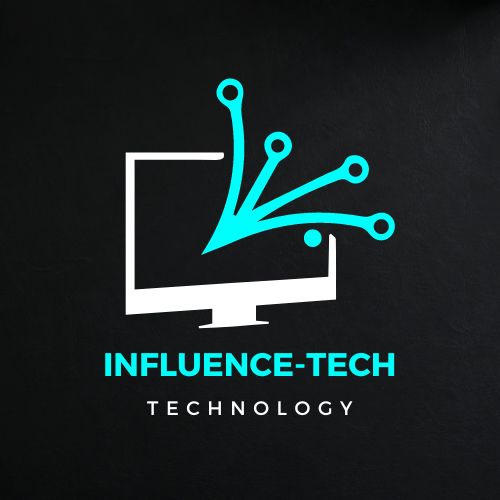
![August Wi-Fi Lock Keeps Losing Connection [Fixed]](https://influence-tech.com/wp-content/uploads/2024/01/august-wi-fi-lock-keeps-losing-connection-fixed.jpg)