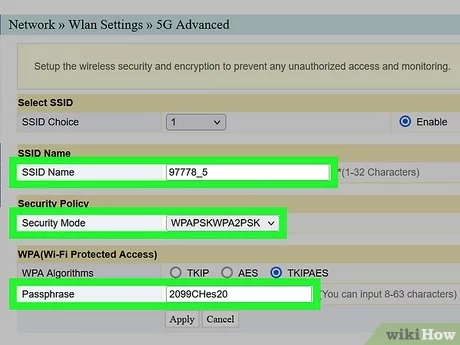
Wireless Networking Step by Step
Setting up a wireless network can seem overwhelming, but with the right guidance, it can be a seamless process. Whether you’re a beginner or looking for a refresher on setting up a Wi-Fi network, this step-by-step guide will walk you through the process from start to finish.
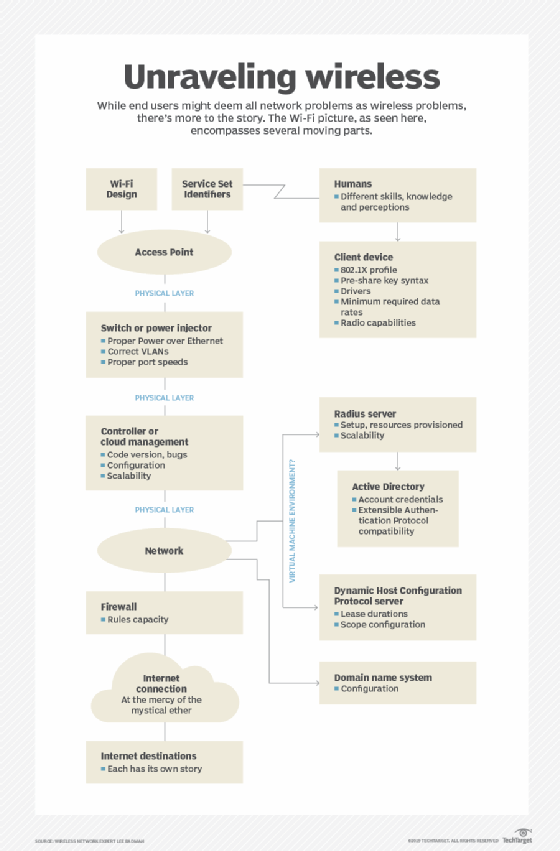
Credit: www.techtarget.com
Step 1: Understanding the Basics of Wireless Networking
Before setting up a wireless network, it’s important to understand the basics. Wireless networking allows devices to connect and communicate without the need for physical cables. Instead, data is transmitted using radio communications, providing flexibility and convenience for connecting devices within a network.
Step 2: Setting Up Your Wireless Router
Now that you grasp the fundamentals of wireless networking, the next step is setting up your wireless router. Follow these simple steps:
| Router Setup Steps |
|---|
| 1. Position your router centrally within your home for optimal coverage. |
| 2. Configure essential security settings to protect your network. |
| 3. Install access points to extend Wi-Fi signal coverage if necessary. |
| 4. Connect your wired and wireless devices. |

Credit: www.wikihow.com
Step 3: Connecting to Wi-Fi
Once your wireless network is set up, connecting to Wi-Fi is a straightforward process. Here are the steps to connect a PC to your wireless network:
- Select the network or Wi-Fi icon in the notification area.
- Choose the network you want to connect to and select “Connect”.
- Enter the security key (password) when prompted.
- Follow any additional instructions that may appear.
Step 4: Advanced Wireless Router Setup
For those looking to delve deeper into wireless router settings, consider the following advanced setup options:
- Router LAN/WAN Ports configuration
- Static IP Address Setup
- Router Setup Wizard
- Wireless Router Firmware Updates for enhanced security
- Factory Resetting the Router
Step 5: Additional Resources
For additional learning and support, consider exploring the following resources:
- Wireless Networking E-Learning courses
- YouTube tutorials on setting up home networks and wireless routers
- Basic computer skills articles on configuring Wi-Fi networks
By following these step-by-step instructions and utilizing the available resources, you can confidently set up and maintain a reliable and secure wireless network.
Frequently Asked Questions On Wireless Networking Step By Step
How Do I Connect To Wi-fi Step By Step?
To connect to Wi-Fi step by step, follow these simple instructions: 1. Select the Network or Wi-Fi icon in the notification area. 2. Choose the network you want to connect to from the list. 3. Select Connect. 4. Enter the security key or password.
5. Follow any additional instructions, if necessary. For more details, visit the link: [insert link] Setting up a Wi-Fi network allows you to connect wirelessly to the internet. Wireless networks use radio communications to send data between devices without the need for network cables.
You can either communicate directly with other wireless devices or connect to an existing network with a wireless access point. For setting up a home network, install the router centrally in your house, configure essential security settings, and install access points if you need to extend your Wi-Fi signal.
Follow these steps to set up a wireless router: [insert link] By following these simple steps, you can easily connect to Wi-Fi and enjoy wireless internet connectivity.
What Are The Basics Of Wireless Network?
Wireless networks connect devices without cables, using radio signals to transmit data. You can communicate directly with other wireless devices or connect to a network through a wireless Access Point. Setting up a wireless network involves placing the router centrally, configuring security settings, and connecting devices.
What Are The 4 Basic Steps To Set Up A Network?
The 4 basic steps to set up a network are: 1. Install the router in a central location in your house. 2. Configure essential security settings for the router. 3. Install access points to extend Wi-Fi signal. 4. Connect wired and wireless devices freely for Network setup success.
How Do I Setup My Wireless Router Step By Step?
To set up your wireless router, follow these steps: Connect it to your modem. Configure router settings on your computer. Connect to the network and enjoy Wi-Fi.
