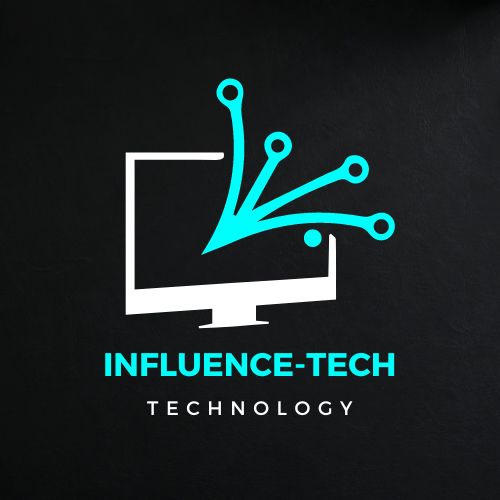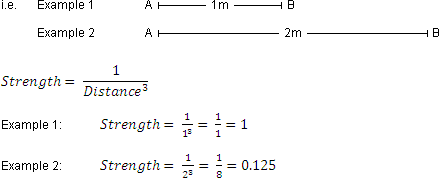One of the essential components of a modern home or office is a stable wireless signal. However, various factors can affect the strength and reliability of a wireless signal, influencing the overall performance of your Internet connection.
Physical Obstructions
Physical obstructions such as walls, doors, and furniture can significantly interfere with Wi-Fi signals. Materials like concrete, metal, and plaster are known to reduce the range and strength of wireless signals. Consequently, it’s crucial to strategically place routers in areas that offer optimal coverage to minimize the impact of physical obstacles.
Electromagnetic Interference
Electronic devices can also interfere with Wi-Fi signals. Common sources of electromagnetic interference include microwave ovens, cordless phones, Bluetooth devices, wireless video cameras, and wireless peripherals. These devices emit signals that can disrupt and weaken the wireless signal, resulting in slower Internet speeds or unstable connections. To minimize electromagnetic interference, it’s recommended to keep Wi-Fi routers away from these devices.
Location and Distance
The distance from the router can also have a significant impact on the wireless signal strength. To ensure a strong and reliable signal, it’s essential to position the router in a central location within the premises. Keeping the router off the floor and away from physical obstructions can also help optimize the signal strength and coverage.
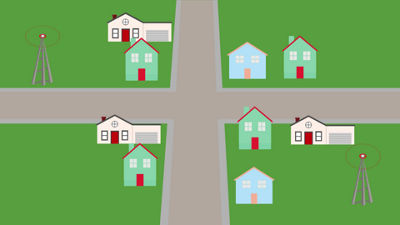
Credit: www.verizon.com
Wireless Devices
Wireless devices such as Bluetooth headsets, keyboards, and mice can interfere with Wi-Fi signals. The frequency used by Bluetooth technology can cause disruption to the wireless signal, leading to connectivity issues. In such cases, it’s advisable to keep these wireless devices away from the Wi-Fi router to minimize interference.
Water and Other Reflective Surfaces
Surfaces like water, mirrors, and glass can also affect the wireless signal. These materials have reflective properties that can cause signal interference and weaken the overall Wi-Fi coverage. It’s important to be mindful of the placement of the router in relation to these surfaces to optimize signal strength and minimize interference.

Credit: www.news-medical.net
How to Improve Wi-Fi Signal
There are several strategies to improve and optimize your Wi-Fi signal strength:
- Choose a central location for your router.
- Keep the router off the floor and away from physical obstructions.
- Consider replacing the router’s antenna for better range and coverage.
- Minimize wireless interference by keeping the router away from electronic devices.
- Add a wireless repeater to extend the signal range in larger spaces.
- Change the wireless channel to avoid congestion and interference from neighboring networks.
- Regularly update your router’s firmware and network adapter drivers to improve performance.
Frequently Asked Questions On What Can Affect The Wireless Signal
What Disrupts Wi-fi Signal?
Several factors can disrupt Wi-Fi signals, including microwaves, distance from the router, water, metal, and other devices such as Bluetooth and cordless phones. Additionally, concrete, mirrors, and neighboring routers can impact the signal.
What Devices Can Interfere With Wi-fi Signal?
Some devices that can interfere with Wi-Fi signals include microwaves, cordless phones, Bluetooth devices, wireless video cameras, and outdoor microwave links. Physical obstacles such as walls, doors, furniture, concrete, metal, and plaster can also impact signal strength. To optimize your Wi-Fi, choose a central location for your router, elevate it off the floor, reduce wireless interference, and consider adding a wireless repeater.
What Could Impact A Wireless Network?
Physical obstructions like walls, metal, and furniture can impact a wireless network by causing interference. To improve signal strength, place routers strategically and minimize obstacles. Additionally, devices like Bluetooth, cordless phones, and microwaves can also disrupt the network.
How Do I Fix A Weak Wireless Signal?
To fix a weak wireless signal, place the router centrally, raise it, and update the antenna. Reduce interference, change channels, and consider a repeater for better signal strength.
Conclusion
In summary, the wireless signal can be affected by various factors, including physical obstructions, electromagnetic interference, location, and wireless devices. By understanding these influences and implementing the recommended strategies to improve signal strength, you can ensure a stable and reliable Wi-Fi connection for your home or office.