The Schlage lock unlocking without a code can be fixed by resetting the lock and ensuring proper installation.
![Schlage Lock Unlocks Without Code [Fixed]](https://i.ytimg.com/vi/rYAy_xML9uA/hqdefault.jpg)
Credit: www.youtube.com
Common Issues With Schlage Locks
Schlage locks are known for their durability and security, but they can encounter some common issues that may affect their functionality. Understanding these issues and knowing how to fix them can help you maintain the security of your home or business. In this section, we will explore three common issues with Schlage locks:
Lock Unlocks Without Code
One of the most frustrating issues that users may encounter with Schlage locks is when the lock unlocks without entering a code. This can compromise the security of your property and raise concerns about unauthorized access. There are a few possible reasons why this issue occurs:
- Incorrect Programming: If the lock is not programmed correctly, it may unlock without requiring a code. This can happen during the initial setup or after making changes to the lock’s programming.
- Low Battery: When the batteries of the lock are running low, it may cause the lock to malfunction. In some cases, this can result in the lock unlocking without a code.
- Mechanical or Electrical Failure: Another potential cause for the lock unlocking without a code is a mechanical or electrical failure within the lock itself. This can occur due to wear and tear over time or a manufacturing defect.
If you are experiencing this issue, there are a few steps you can take to resolve it:
- Reprogram the Lock: Double-check the programming of your lock to ensure that it is set up correctly. Follow the manufacturer’s instructions to reprogram the lock if necessary.
- Replace the Batteries: If your lock is running on batteries, replace them with fresh ones. Ensure that the batteries are correctly installed and have enough power.
- Contact Customer Support: If the issue persists or if you suspect a mechanical or electrical failure, reach out to Schlage’s customer support for assistance.
Lock Does Not Lock With Code
Another common issue that users may come across is when the Schlage lock does not lock with the entered code. This can be a cause for concern, as it leaves your property vulnerable to unauthorized access. Here are a few possible reasons why this issue occurs:
- Incorrect Programming: If the lock is not programmed correctly, it may not lock when the correct code is entered. Review the programming steps to ensure that the lock is set up properly.
- Weak Motor or Jammed Components: A weak motor or jammed components within the lock mechanism can prevent it from locking. This can happen due to wear and tear over time or physical damage to the lock.
- Incorrect Code Entry: Make sure that you are entering the correct code and that you are following any specific instructions for code entry provided by Schlage.
If you are facing this issue, consider the following steps to address it:
- Reprogram the Lock: Double-check the programming of your lock to ensure that it is set up correctly. Follow the manufacturer’s instructions to reprogram the lock if necessary.
- Check for Obstructions: Inspect the lock mechanism for any obstructions or signs of damage. Clear any debris or object that may be preventing the lock from operating properly.
- Seek Professional Assistance: If the issue persists or if you suspect a mechanical failure, it’s best to seek professional help from a locksmith or contact Schlage’s customer support.
Default Code And Programming Issues
Default code and programming issues can also cause problems with Schlage locks. Here are some important points to keep in mind:
- Default Code: Schlage locks often come with a default code for initial use. It’s essential to change this code to a unique one after setup to enhance security and prevent unauthorized access.
- Programming Errors: Mistakes during the programming process can lead to issues with lock functionality. Take your time to carefully follow the manufacturer’s instructions when programming the lock.
- Forgotten Codes: If you forget the programming code or the customized user codes, you may face difficulties in accessing or managing your lock. Refer to the user manual or contact Schlage for assistance on how to reset the lock.
To address default code and programming issues:
- Change Default Code: After setting up the lock, change the default code to a unique one of your choice. This will ensure that your property remains secure.
- Double-Check Programming: Review the programming steps to confirm that the lock is programmed correctly. Pay close attention to each instruction to avoid potential errors.
- Reset the Lock: If you have forgotten the programming code, consult the user manual or contact Schlage’s customer support for guidance on how to reset the lock back to its default settings.
By understanding these common issues and their solutions, you can effectively address any problems you may encounter with your Schlage lock. Remember to refer to the manufacturer’s instructions and seek professional help when needed to ensure the integrity and security of your lock.
![Schlage Lock Unlocks Without Code [Fixed]](https://m.media-amazon.com/images/W/MEDIAX_792452-T2/images/I/61vDJyvcMAL._AC_UF894,1000_QL80_.jpg)
Credit: www.amazon.com
How To Fix Schlage Locks
Having trouble with your Schlage lock unlocking without the code? Learn how to fix this issue with step-by-step instructions to reset and troubleshoot your lock. Avoid the frustration of unauthorized access and ensure your lock functions properly.
Proper Installation And Functioning
When it comes to fixing Schlage locks, one of the first things you should consider is proper installation and functioning. A properly installed and functioning lock ensures that you can confidently enter and exit your home without any issues. To ensure proper installation, follow these steps:
- Start by reading the manufacturer’s instructions carefully. These instructions will provide you with the necessary information and guidelines for proper installation.
- Make sure that the lock is securely attached to the door and aligned correctly. Any misalignment can cause the lock to malfunction.
- Test the lock by entering the code and checking if it unlocks and locks smoothly. If you encounter any issues, proceed to the next section on how to fix Schlage locks.
Resetting The Lock
If you are facing issues with your Schlage lock, a common troubleshooting step is to reset the lock. Here’s how to reset your Schlage lock:
- Start by removing the batteries from the lock. This will force the lock to reset.
- Wait for a few minutes before reinserting the batteries. This allows any residual power to drain from the lock.
- Once the batteries are reinserted, test the lock by entering the code and checking if it functions properly. If the issue persists, move on to the next fix.
Fixing A Lock That Unlocks Without Code
If your Schlage lock is unlocking without the correct code being entered, follow these steps to fix the issue:
- Start by checking the batteries. Make sure they are fresh and properly inserted. Weak or incorrectly inserted batteries can cause the lock to malfunction.
- If the battery is not the issue, you may need to recalibrate the lock. Check the manufacturer’s instructions for the specific steps to recalibrate your Schlage lock model.
- If recalibration doesn’t resolve the issue, there may be a problem with the keypad itself. Inspect the keypad for any dirt, debris, or damage. Clean the keypad and ensure that the buttons are responsive.
Fixing A Lock That Does Not Lock With Code
If your Schlage lock is not locking even when the correct code is entered, try the following steps to fix the problem:
- First, check the batteries and ensure they are fresh and inserted correctly. Weak or incorrectly inserted batteries can prevent the lock from operating properly.
- If the battery is not the issue, check for any misalignment or obstructions in the lock mechanism. Remove any obstacles and ensure that the lock operates smoothly.
- If the problem persists, it might be necessary to reprogram the lock. Refer to the manufacturer’s instructions for the steps to reprogram your specific Schlage lock model.
Troubleshooting Schlage Locks
Having trouble with your Schlage lock unlocking without a code? Follow these simple troubleshooting steps to fix the issue and ensure proper functioning of your Schlage electronic deadbolt. From checking the installation to resetting the lock, this guide will help you resolve the problem.
Checking Batteries And Keypad
If your Schlage lock is unlocking without a code, there are a few troubleshooting steps you can try before contacting support or professionals. First, start by checking the batteries and keypad:
- Ensure that the lock has fresh batteries. Weak batteries can cause the lock to malfunction. Replace them if necessary.
- Inspect the keypad for any dirt or debris that may hinder button responsiveness. Clean the keypad with a soft cloth or brush to remove any build-up.
By ensuring proper battery performance and a clean keypad, you can eliminate some common reasons why your Schlage lock may be unlocking without a code.
Rebooting And Cleaning The Lock
If checking the batteries and keypad didn’t resolve the issue, you can try rebooting and cleaning the lock:
- Disconnect the battery pack from the lock for a few minutes.
- Reconnect the battery pack to reset the lock’s internal system.
- Ensure that the lock is clean from any dirt or debris that may affect its functionality.
Rebooting the lock and keeping it clean can help restore proper functioning and prevent the lock from unlocking without a code.
Contacting Support Or Professionals
If the previous steps didn’t fix the issue, it may be time to seek assistance from the Schlage support team or professional locksmiths:
- Check the Schlage website or contact their support team for troubleshooting guides or to inquire about warranty information.
- Contact a reputable locksmith who specializes in Schlage locks. They can diagnose the problem and provide the necessary solutions.
It’s essential to reach out to the appropriate support channels to ensure a proper resolution for your Schlage lock’s unlocking issue.
![Schlage Lock Unlocks Without Code [Fixed]](https://m.media-amazon.com/images/W/MEDIAX_792452-T2/images/I/51rRHXwicdL._AC_UF1000,1000_QL80_.jpg)
Credit: www.amazon.com
Frequently Asked Questions For Schlage Lock Unlocks Without Code [fixed]
What Is The Default Code For Schlage Lock?
The default code for a Schlage lock is usually 0000 or 1234.
Why Is My Keypad Door Lock Not Working?
To fix a keypad door lock not working, try resetting it by removing the batteries and reconnecting it to the security panel. Ensure the lock has fresh batteries and clean the keypad from dirt or debris. Rebooting the lock by disconnecting and reconnecting the battery pack can also help.
What If I Don’t Have My Schlage Programming Code?
If you don’t have your Schlage programming code, you can reset the keypad lock without programming. Follow the steps to reset the lock by disconnecting and reconnecting the battery pack. Ensure the lock has fresh batteries and clean the keypad.
This should fix the issue.
How Do I Fix My Schlage Keypad Lock?
To fix your Schlage keypad lock, follow these steps: 1. Check batteries: Make sure the lock has fresh batteries. 2. Clean keypad: Remove dirt and debris from the keypad for better button responsiveness. 3. Reboot the lock: Disconnect and reconnect the battery pack to reset the lock.
Remember to use new batteries and keep the keypad clean for optimal performance.
Conclusion
To address the issue of your Schlage lock unlocking without a code, we have provided you with simple fixes and troubleshooting steps in this blog post. By following the recommendations discussed, such as checking the batteries, cleaning the keypad, and resetting the lock, you can resolve this problem and ensure the proper functioning of your Schlage lock.
Remember, a well-maintained and secure lock is crucial for the safety of your home or office.
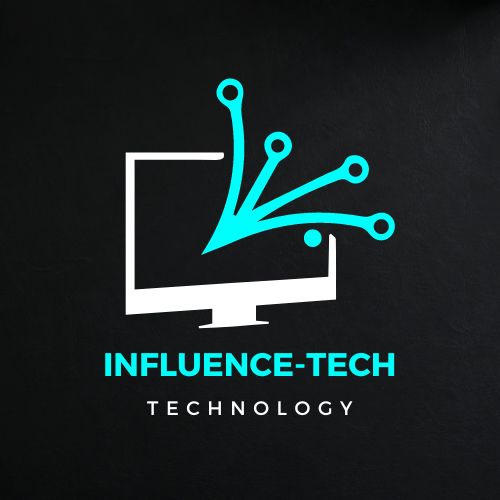
![Schlage Lock Unlocks Without Code [Fixed]](https://influence-tech.com/wp-content/uploads/2024/01/schlage-lock-unlocks-without-code-fixed.jpg)
