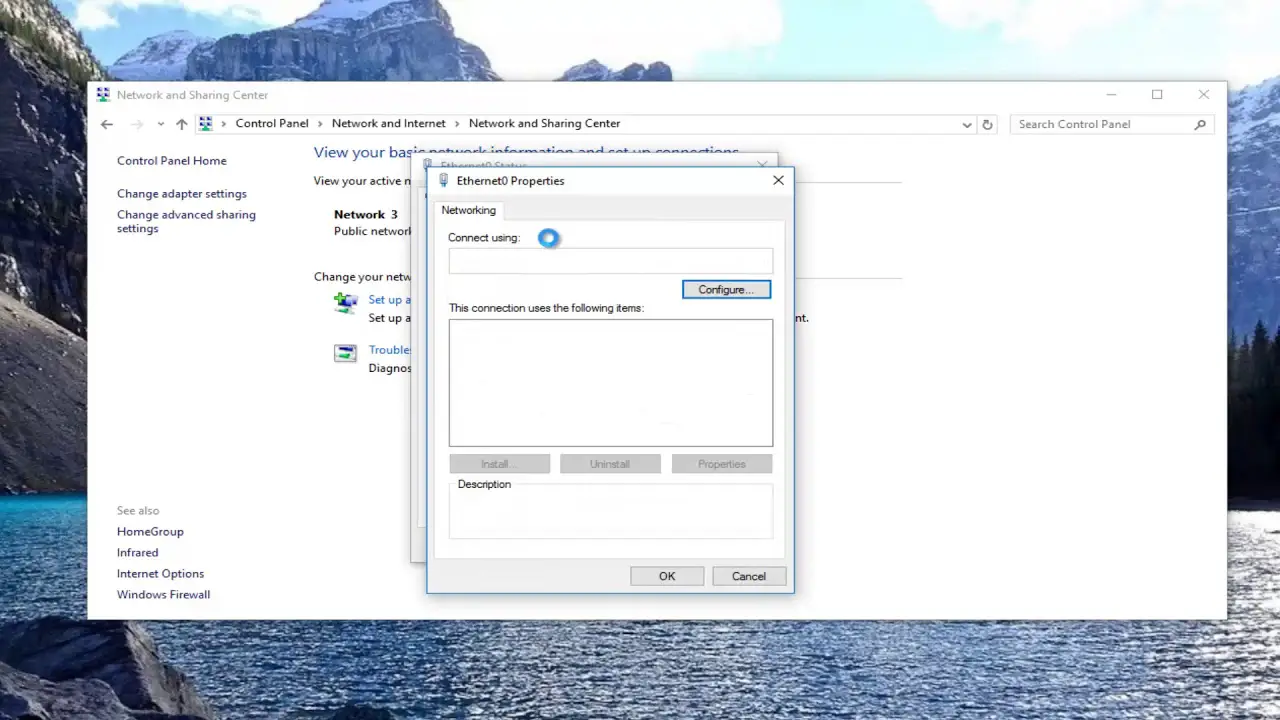
How to Make Wireless Wifi Faster on Pc
Do you find yourself constantly frustrated by slow wifi speeds on your PC? You’re not alone. Slow internet can be a real headache, but fear not! There are several steps you can take to make your wireless wifi faster on your PC. Let’s dive into some effective strategies to boost your wifi speed and improve your browsing experience.
1. Disable Power Management Settings
One common culprit for slow wifi speeds on PCs is power management settings. By disabling power management, you can ensure that your wifi connection is running at full speed without any unnecessary restrictions. Here’s how you can do it:
| Steps | Instructions |
|---|---|
| Step 1 | Open Control Panel on your PC |
| Step 2 | Go to Network & Sharing Center |
| Step 3 | Disable Power Management for your wifi adapter |

Credit: m.youtube.com
2. Adjust Roaming Aggressiveness
Roaming aggressiveness settings can impact the performance of your wifi connection. By adjusting these settings, you can optimize your PC’s ability to switch between wifi networks seamlessly. Here’s how you can do it:
- Access your wifi adapter settings
- Look for Roaming Aggressiveness setting
- Adjust it to a level that suits your usage
3. Enhance Wifi Signal Strength
Improving the signal strength of your wifi connection can significantly enhance speed and stability. Below are some methods you can try to strengthen your wifi signal:
- Choose a central location for your router
- Move your router to a higher position
- Replace router’s antennas with high-gain ones
- Reduce wireless interference from other devices
4. Update Network Drivers
Outdated network drivers can hinder your wifi speed. Make sure to regularly update your network drivers to ensure optimal performance. Updating drivers can fix compatibility issues and improve connection stability.
5. Upgrade Your Equipment
If you’re still not satisfied with your wifi speed, consider upgrading your equipment. Investing in a new router, modem, or network adapter with higher capabilities can significantly boost your wifi performance.
6. Utilize Wifi Range Extenders
If you have dead spots in your home or office, using wifi range extenders can amplify your wifi signal to reach those areas. Range extenders can enhance coverage and improve speed in hard-to-reach places.
7. Optimize Network Settings
Adjusting network settings such as channel bandwidth and frequency can help optimize your wifi connection. Make sure to choose the least congested wifi channel and utilize the appropriate frequency band for your devices.

Credit: www.geckoandfly.com
Frequently Asked Questions Of How To Make Wireless Wifi Faster On Pc
How Can I Increase My Wi-fi Speed On My Computer?
To increase Wi-Fi speed on your computer, disable power management settings, adjust roaming aggressiveness, and use a wireless range extender. Additionally, consider adding access points and optimizing the data stream for faster connectivity. Upgrading to a WiFi mesh system or using powerline adapters can also enhance speed.
Why Is My Pc Wireless Wi-fi So Slow?
There are several reasons your PC wireless Wi-Fi may be slow. It could be due to distance from the router, low bandwidth, outdated network drivers, or too many devices connected. Updating drivers, reducing wireless interference, and moving the router to a central location can help improve the speed.
How Can I Improve My Wi-fi Connection On My Computer?
To improve your Wi-Fi connection on your computer, follow these tips: 1. Choose a central location for your router. 2. Elevate your router off the floor. 3. Consider replacing your router’s antenna. 4. Minimize wireless interference. 5. Upgrade your device’s wireless card or network adapter.
6. Add a wireless repeater if necessary. 7. Change your wireless channel. 8. Update your firmware or network adapter driver. By implementing these steps, you can enhance your Wi-Fi connection speed and performance on your computer.
Why Is My Computer Not Getting Full Internet Speed?
There are several possible reasons why your computer may not be getting full internet speed. It could be due to your distance from the router, low bandwidth, outdated network drivers, or too many devices connected to the network. Other factors that can affect your internet speed include spyware/viruses, add-on programs, insufficient memory, and the condition of your hard disk.
Consider optimizing your computer and updating drivers to improve internet speed.
Conclusion
Improving the wireless wifi speed on your PC is a valuable investment of time and effort. By following these tips and tricks, you can enhance your browsing experience and enjoy faster internet speeds on your PC. Say goodbye to sluggish wifi connections and hello to seamless online activities!
Remember, a faster internet connection not only saves you time but also enhances your overall productivity and enjoyment of using your PC.
