
Easy Fix for Schlage Encode Not Connecting to the Wi-Fi
To fix Schlage Encode not connecting to Wi-Fi, try resetting the lock to its factory settings. If that doesn’t work, power cycle your Wi-Fi by unplugging the router and modem for 30 seconds, then plugging them back in.
Additionally, ensure that the lock is within range of your Wi-Fi signal and that there are no obstructions interfering with the connection. Make sure you have entered the correct Wi-Fi password in the Schlage Home app and that your phone is connected to the same Wi-Fi network.
If the issue persists, contact Schlage customer support for further assistance.
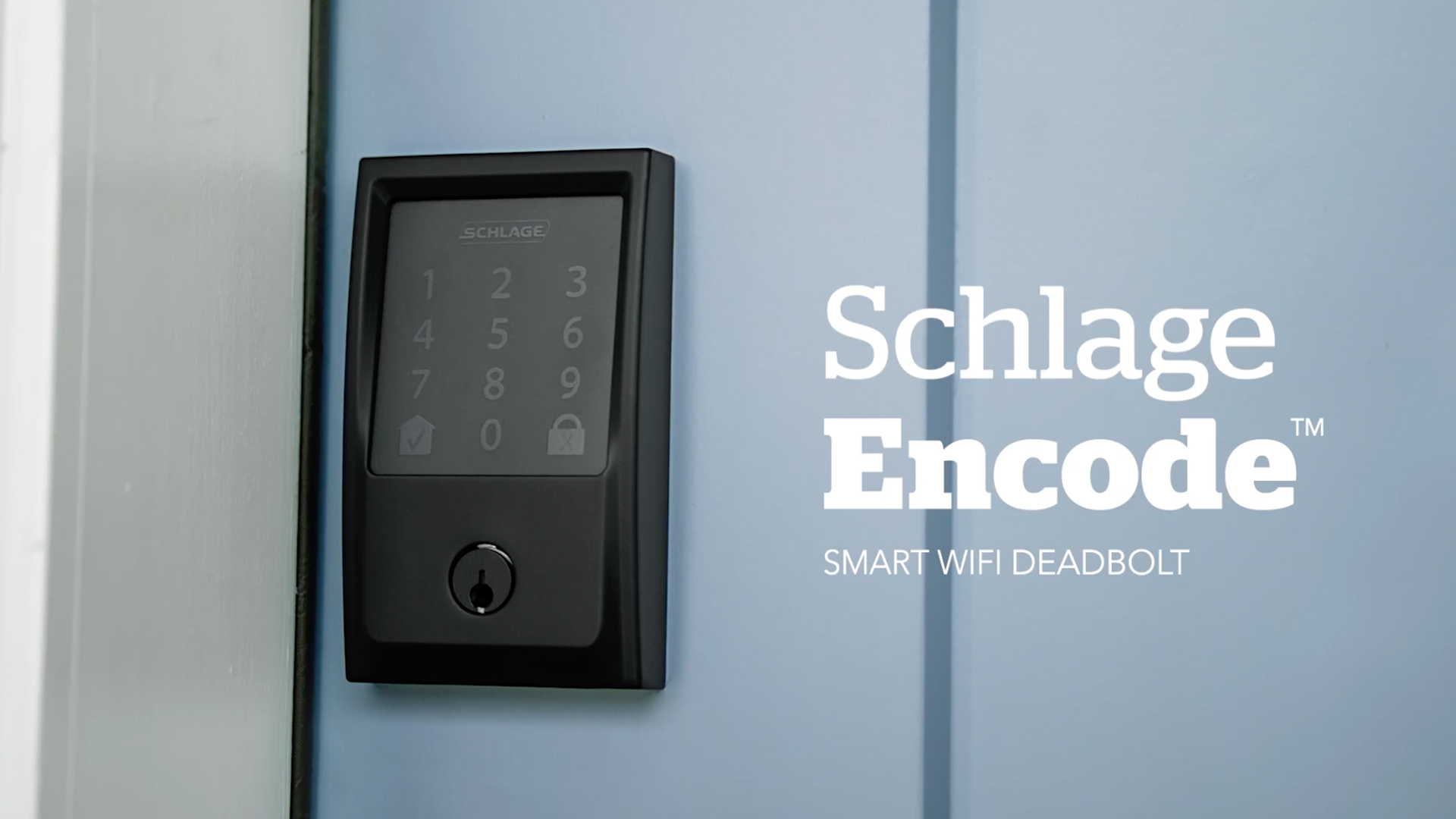
Credit: www.schlage.com
Possible Causes Of Schlage Encode Not Connecting To Wi-fi
Are you facing trouble with your Schlage Encode lock not connecting to Wi-Fi? Several factors could cause this issue, including:
Weak Wi-fi Signal
A weak Wi-Fi signal can prevent your Schlage Encode lock from connecting to your network. Make sure that your lock is within range of your Wi-Fi router or access point. Walls and obstructions can weaken the signal, so consider moving your router or access point closer to the lock if possible.
Incorrect Wi-fi Credentials
Double-check that you have entered the correct Wi-Fi credentials during the setup process. Typos or incorrect passwords can prevent the lock from connecting to your network. It’s a good idea to cross-verify the SSID (network name) and password before attempting to connect.
Outdated Firmware
Outdated firmware on your Schlage Encode lock may also cause connectivity issues. Check for any firmware updates available for your lock model on the Schlage website or through the Schlage Home app. Updating the firmware can often resolve compatibility issues with Wi-Fi networks.
If your Schlage Encode lock still fails to connect after trying these troubleshooting steps, you may want to consider resetting the lock to its factory settings. This can help eliminate any potential software glitches or configuration errors. Refer to the lock’s user manual or consult Schlage’s official website for instructions on how to perform a factory reset.
Remember, a stable Wi-Fi connection is crucial for the proper functioning of your Schlage Encode lock. By addressing common issues like weak signals, incorrect credentials, and outdated firmware, you can ensure a seamless connection and enjoy the convenience and security of your smart lock.

Credit: www.amazon.com
Troubleshooting Steps To Fix Schlage Encode Not Connecting To Wi-fi
Having trouble connecting your Schlage Encode to Wi-Fi? Follow these easy troubleshooting steps to fix the issue and get your smart lock connected in no time.
If you’re having trouble connecting your Schlage Encode smart lock to Wi-Fi, don’t worry. There are a few troubleshooting steps you can take to fix the issue. Follow these steps to get your lock up and running in no time.
Step 1: Power Cycle Your Router
If your Schlage Encode lock is not connecting to Wi-Fi, the first step is to power cycle your router. Simply unplug your router from the power source, wait for about 30 seconds, and then plug it back in. This can help resolve any temporary connectivity issues between your router and the lock.
Step 2: Check Wi-fi Signal Strength
Next, check the Wi-Fi signal strength in the area where your lock is installed. Weak Wi-Fi signals can cause connectivity issues. Make sure your lock is within range of a strong Wi-Fi signal. You can also try moving your router closer to the lock or using a Wi-Fi range extender to boost the signal.
Step 3: Verify Wi-fi Credentials
It’s possible that you may have entered incorrect Wi-Fi credentials during the initial setup of your Schlage Encode lock. Double-check the Wi-Fi network name and password in the Schlage Home app to ensure they are accurate. If necessary, re-enter the correct credentials and try connecting again.
Step 4: Update Firmware
Outdated firmware can sometimes cause connectivity issues. Check for any available firmware updates for your Schlage Encode lock and install them. Updating the firmware can improve the lock’s performance and fix any bugs or compatibility issues that may be causing the Wi-Fi connection problem.
Step 5: Reset The Lock
If all else fails, you can try resetting the lock to its factory settings. This will erase all your personalized settings, but it may resolve the Wi-Fi connection problem. Refer to the manufacturer’s instructions or visit their website for the specific steps to reset your Schlage Encode lock.
Step 6: Contact Customer Support
If none of the above steps work, it’s time to contact customer support for further assistance. They can provide additional troubleshooting tips or guide you through the process of resolving the Wi-Fi connection issue with your Schlage Encode lock.

Credit: www.art-of-lockpicking.com
Frequently Asked Questions For Easy Fix For Schlage Encode Not Connecting To The Wi-fi
How Do I Connect My Schlage Encode Lock To Wi-fi?
To connect your Schlage Encode lock to Wi-Fi, open the Schlage Home app, pair your phone with the lock, and connect it to your home Wi-Fi. Once connected, complete the setup within the Alexa app.
Does Schlage Encode Work With 5ghz Wi-fi?
Yes, Schlage Encode is compatible with 5GHz Wi-Fi. Simply connect your phone with the deadbolt through the Schlage Home app and pair it with your home Wi-Fi.
How Do I Reset My Schlage Wi-fi?
To reset your Schlage Wi-Fi, follow these steps: 1. Open the Schlage Home app on your phone. 2. Pair your phone with the deadbolt and connect it to your home Wi-Fi. 3. Once connected, complete the setup within the Alexa app if you want to use an Alexa-enabled device.
4. If your lock is offline, you can try resetting it by rebooting the hub and starting a z-wave exclusion. 5. Press the Schlage button on the lock, then press 0. Note: These steps may vary depending on your specific Schlage model.
What Do I Do If My Schlage Lock Is Offline?
If your Schlage lock is offline, you can try resetting it by pressing the Schlage button and then pressing 0. If that doesn’t work, reboot your ST hub and start a z-wave exclusion. You can also power cycle your router and check your Wi-Fi network band.
For more troubleshooting tips, visit our website.
Conclusion
If you’re facing the frustrating issue of your Schlage Encode not connecting to Wi-Fi, don’t worry. There’s an easy fix that you can try. Start by resetting the lock and then follow the steps to connect it to your home Wi-Fi network.
If you’re still having trouble, you can try rebooting your router or checking your Wi-Fi network band. By following these steps, you should be able to resolve the connectivity issues and enjoy the convenience and security of your Schlage Encode Smart Wi-Fi Deadbolt.
