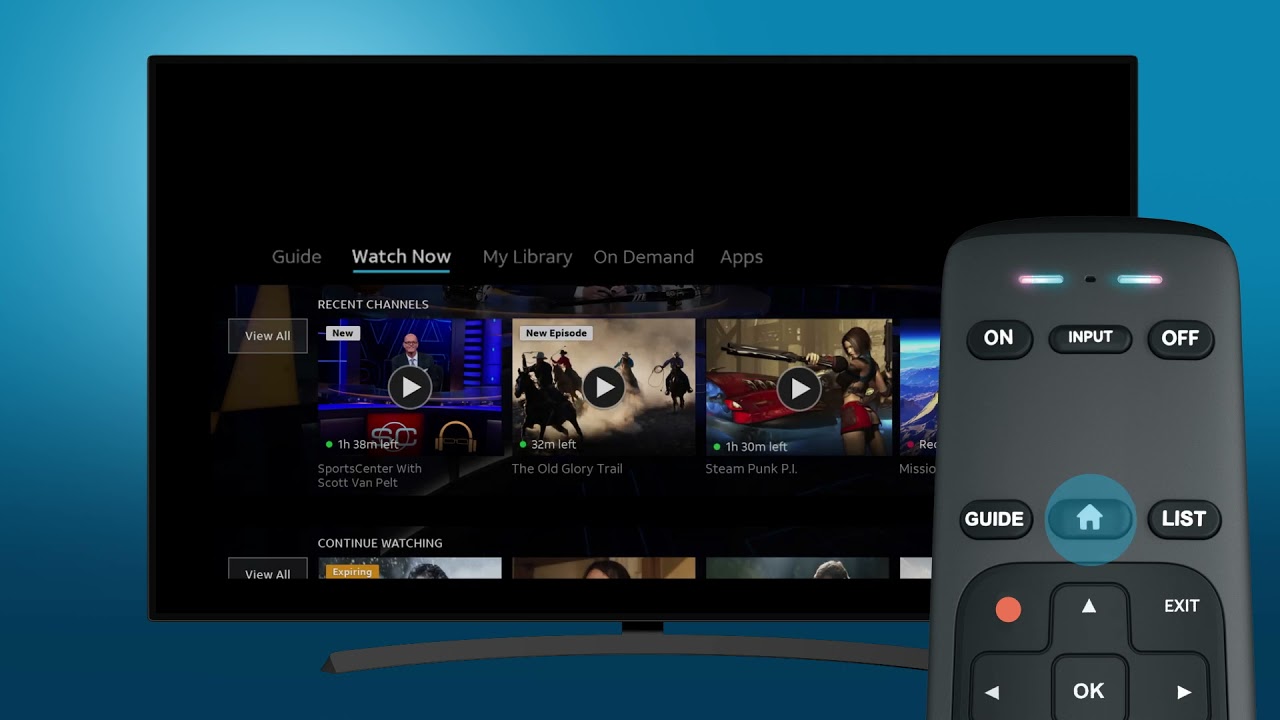
Complete Guide To Fix Telstra Tv Remote Not Working Issue
To fix Telstra TV remote not working issue, check for physical damage, battery issues, pairing issues, or problems with the infrared sensor. Try pressing each button twice, remove and reinstall the batteries, and perform a power reset.
Additionally, the Telstra TV app can be used as a virtual remote. To pair your remote, go to Settings on your Telstra TV and select Enhanced Remote, then follow the on-screen instructions. Re-pairing the remote by removing and reinserting the batteries may also solve the problem.
Remember that troubleshooting steps may vary depending on the specific model of the Telstra TV.

Credit: www.airbeam.tv
Common Reasons For Telstra Tv Remote Not Working
If you’re experiencing issues with your Telstra TV remote, there are a few common reasons why it may not be working. These include physical damage, battery issues, pairing problems, or difficulties with the infrared sensor on the remote or TV.
Follow our complete guide to fix this problem.
Physical Damage
If you are experiencing issues with your Telstra TV remote not working, one common reason could be physical damage. Accidental drops or rough handling of the remote may cause internal components to shift or break, resulting in malfunctioning buttons or unresponsiveness. It’s important to inspect your remote for any visible signs of damage such as cracks, loose parts, or liquid spills. If you detect any physical damage, it may be necessary to replace or repair the remote.
Battery Issues
Another frequent cause of a non-working Telstra TV remote is battery-related issues. Low battery power can lead to a weak signal transmission, causing the remote to become unresponsive or intermittently function. To address this, you should check the battery levels by replacing them with fresh, high-quality batteries. Ensure that the batteries are properly inserted according to the correct polarity (+ and -) as indicated inside the battery compartment.
Pairing Issues
Pairing problems can also prevent your Telstra TV remote from working correctly. If the remote is not properly paired with your Telstra TV device, it won’t be able to communicate and control the functions. To resolve this, access the Settings menu on your Telstra TV, select the “Enhanced Remote” option, and follow the on-screen instructions to pair the remote. Make sure to place the remote near the Telstra TV during the pairing process for better connectivity.
Issues With Infrared Sensor
Issues with the infrared (IR) sensor on either the remote or the Telstra TV itself can also lead to remote control problems. The IR sensor is responsible for receiving and interpreting the signals sent by the remote. If there is an obstruction or misalignment between the remote and the IR sensor, it can result in unresponsiveness or intermittent functionality. Ensure that the line of sight between the remote and the TV’s IR sensor is clear, and there are no obstructions blocking the signal.

Credit: www.cnbc.com
Troubleshooting Options
Having trouble with your Telstra TV remote not working? There are several troubleshooting options you can try, including checking for physical damage, replacing the batteries, or pairing the remote with your TV. Find a complete guide to fix the issue and get your remote working again.
Checking For Stuck Buttons
If your Telstra TV remote is not working, one of the first troubleshooting options you can try is checking for stuck buttons. Sometimes, a stuck button can prevent the remote from functioning properly. To check for stuck buttons, press each button on the remote twice to ensure that none of them are stuck. If you find any buttons that are sticking or not responding properly, gently tap on the remote to try and unstick them.Reinstalling Batteries
Another simple troubleshooting option to fix the Telstra TV remote not working issue is to reinstall the batteries. Sometimes, the remote may stop working if the batteries are loose or have depleted power. Start by removing the batteries from the remote, and then reinsert them back into the battery compartment, making sure they are properly aligned. This can help establish a good connection and get your remote back up and running. If the batteries are old or low on power, it’s recommended to replace them with new ones.Performing A Power Reset
Performing a power reset can often resolve issues with the Telstra TV remote. To do this, start by turning off your Telstra TV and unplugging it from the power source. Leave it unplugged for at least 30 seconds to ensure a complete power reset. After the 30 seconds, plug your Telstra TV back in and turn it on. Wait for it to fully power up and try using the remote again to see if the issue has been resolved.Using The Telstra Tv App As A Remote
If your Telstra TV remote is still not working, you can try using the Telstra TV app as a remote instead. The app allows you to control your Telstra TV using your smartphone or tablet. Simply download the Telstra TV app from the App Store or Google Play Store, ensure your device is connected to the same Wi-Fi network as your Telstra TV, and follow the on-screen instructions to pair your device with the TV. This can provide an alternative way to control your Telstra TV while troubleshooting the remote issue.Pairing The Telstra Remote
If none of the previous troubleshooting options have worked, you can try pairing the Telstra remote again. To do this, go to the Settings on your Telstra TV, select Enhanced Remote, and then choose Pair Remote. Follow the on-screen instructions to complete the pairing process. This can help establish a fresh connection between your remote and Telstra TV, potentially resolving any pairing issues that may have occurred.Re-pairing The Enhanced Remote
If you are using an enhanced remote with your Telstra TV and it is still not working, you may need to re-pair the remote. Start by opening the battery compartment on the remote and removing the batteries. Then, wait for your Telstra TV to display the home screen before reinserting the batteries. This can help reset the remote and establish a new connection with your Telstra TV, hopefully resolving any issues. Remember to try these troubleshooting options one at a time and test your Telstra TV remote after each step to see if the issue has been resolved.
Credit: www.airbeam.tv
Frequently Asked Questions On Complete Guide To Fix Telstra Tv Remote Not Working Issue
Why Is My Remote Suddenly Not Working?
There are several reasons why your remote may suddenly stop working. It could be due to physical damage, battery issues, pairing problems, or problems with the infrared sensor on the remote or TV.
What Do You Do If Your Tv Doesn’t Respond To The Remote?
If your TV doesn’t respond to the remote, follow these steps to troubleshoot the issue: 1. Check for any stuck buttons on the remote and press each button twice. 2. Remove and reinstall the batteries to ensure a good connection.
3. Replace the batteries with new ones. 4. Perform a power reset of your TV.
Can You Use Telstra Tv Without A Remote?
Yes, you can use Telstra TV without a remote. The Telstra TV app includes a virtual remote that can be used to control your Telstra TV just like the physical remote. Simply download the app and follow the instructions to pair it with your Telstra TV.
How Do I Pair My Telstra Remote?
To pair your Telstra remote: 1. Go to Settings on your Telstra TV. 2. Select Enhanced Remote, then Pair Remote. 3. Follow the on-screen instructions to complete the pairing process.
Conclusion
If you have been facing issues with your Telstra TV remote not working, there can be various reasons behind it. From physical damage to battery issues, pairing problems, or faults with the infrared sensor, it’s important to troubleshoot and identify the root cause.
Don’t worry, by following the steps mentioned in this guide, you’ll be able to fix the remote control issue and enjoy uninterrupted streaming on your Telstra TV.
