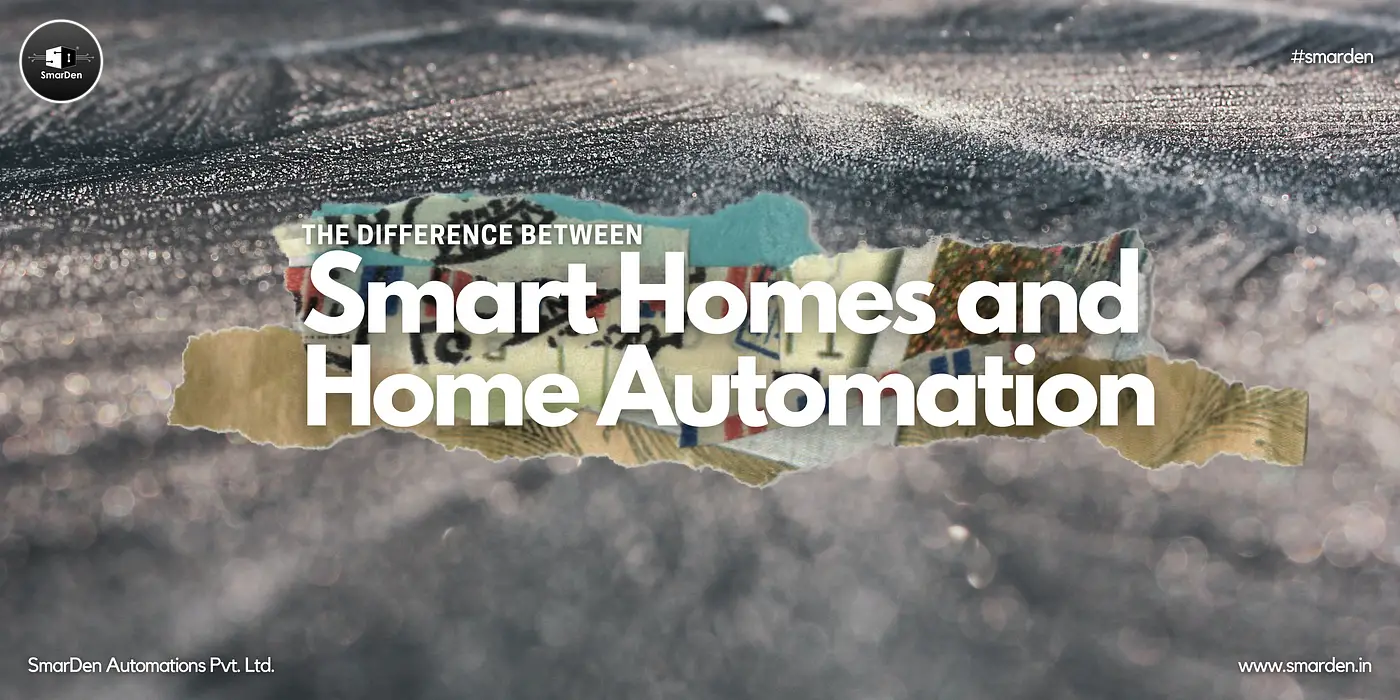Smart home refers to the integration of various devices and systems for enhanced convenience and efficiency within a home. Home automation, on the other hand, focuses on the automatic control of home features such as lighting, temperature, and security. Smart home encompasses a broader range of interconnected technologies, including voice assistants and smart appliances, while…
Category: Smart Home
A normal home operates with traditional systems, while a smart home uses connected devices for automation and control. Smart homes offer advanced features like remote monitoring, energy efficiency, and enhanced security. These homes utilize IoT technology to enable seamless integration and communication between various devices, providing convenience and customization for homeowners. From controlling appliances with…
Apple HomeKit works best with the iPhone, as it is seamlessly integrated with iOS devices and offers a wide range of compatible smart home products. With HomeKit, users can control their home devices using Siri voice commands, set up automation routines, and monitor their home remotely through the Home app. This system provides a user-friendly…
To fix a Trane thermostat touch screen not working, first replace the batteries and check for loose connections in the wiring. If the screen is still unresponsive, power cycle the thermostat and ensure the HVAC system is turned off. If these steps do not resolve the issue, contact an HVAC dealer for further inspection and…
To effectively manage your smart home devices, start by organizing them into groups based on their functions. Utilize smart home hubs or apps to control multiple devices at once. Regularly update the firmware of your devices to ensure optimal performance and security. Create routines or schedules for automation to simplify daily tasks. Finally, don’t forget…
To effortlessly create a smart home using Alexa, start by setting up your Alexa device and downloading the Alexa app. Next, connect your smart home devices to Alexa by enabling skills and creating routines. Then, customize your smart home by adjusting settings and preferences in the Alexa app. Finally, explore new Alexa skills and features…
The potential downsides of smart technologies in home environments include concerns over privacy and security risks. These devices are constantly collecting and transmitting data, leaving users vulnerable to hackers and data breaches. Additionally, there is the risk of over-reliance on technology, leading to decreased human interaction and physical activity. Moreover, smart devices can be expensive…
The best smart home system to pair with Apple devices is the Apple HomeKit. This system allows you to control all your smart devices with ease using your iPhone, iPad, or Apple Watch. With HomeKit, you can create scenes, automate tasks, and monitor your home remotely. It also offers strong privacy and security features, ensuring…
To fix Schlage Encode not connecting to Wi-Fi, try resetting the lock to its factory settings. If that doesn’t work, power cycle your Wi-Fi by unplugging the router and modem for 30 seconds, then plugging them back in. Additionally, ensure that the lock is within range of your Wi-Fi signal and that there are no…
There are four easy ways to remove a Gatehouse deadbolt: 1) Cut the bolts off with an angle grinder after removing the screws on top of the lock. 2) Use pliers to twist the deadbolt back and make it slip out. 3) Utilize a breaker bar and screwdriver to remove the deadbolt. 4) Remove the…