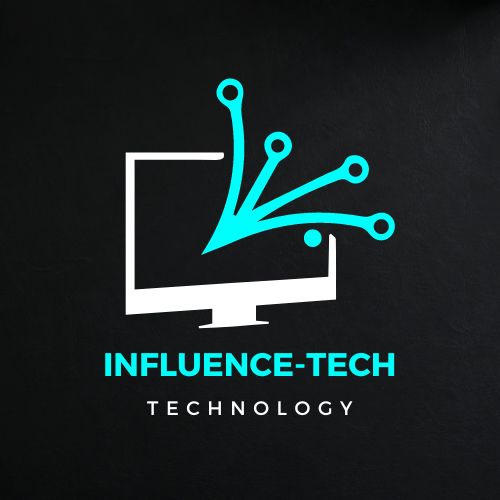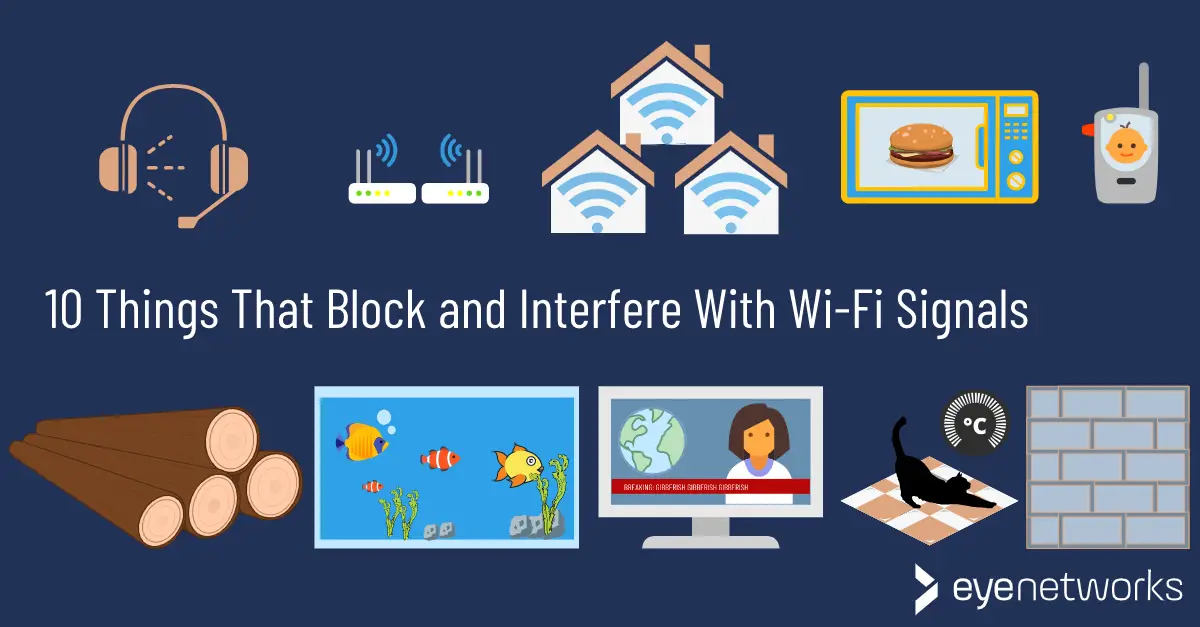In the world of wireless technology, the increasing number of electronic devices and networks can lead to interference among these systems. Multiple wireless networks operating in the same vicinity can interfere with each other, leading to performance issues and reduced efficiency. This article aims to shed light on the interference caused by having multiple wireless networks and provides insights into how to address this concern.
Understanding Wireless Network Interference
When multiple wireless networks, such as Wi-Fi routers, operate within close proximity, they can occupy the same frequency channels, leading to signal interference. This interference can result in decreased network performance, slow data transfer rates, and reduced signal coverage. In essence, the signals from different networks can clash with each other, disrupting the smooth transmission of data and causing connectivity problems for users.
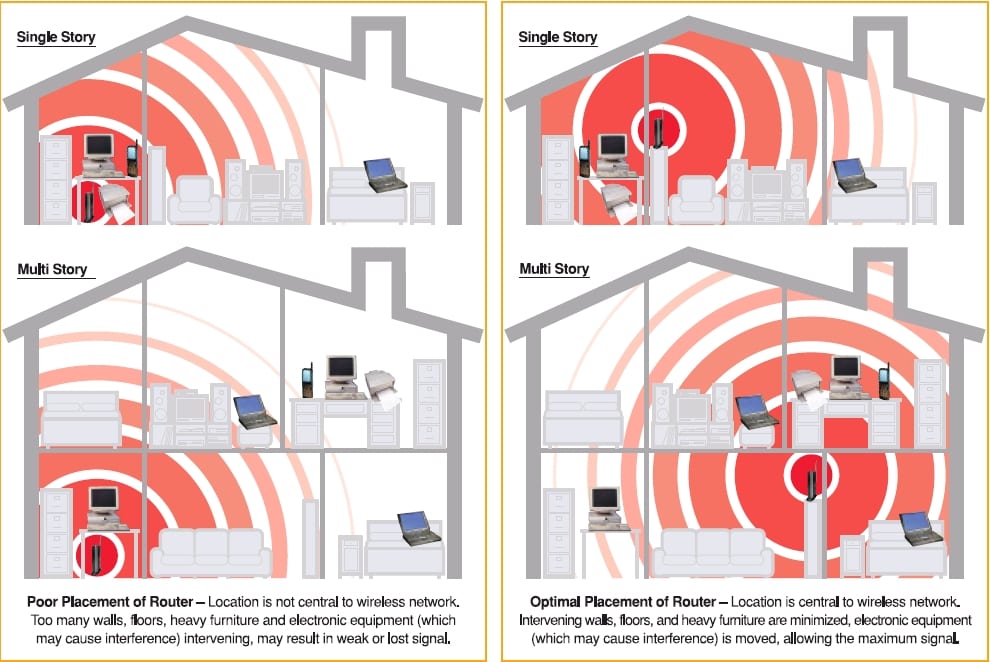
Credit: nashvillecomputerguru.com
Effects of Interference
The interference caused by multiple wireless networks can manifest in various ways, including:
- Slower Internet speeds
- Frequent disconnections
- Poor signal strength
- Delay in data transmission
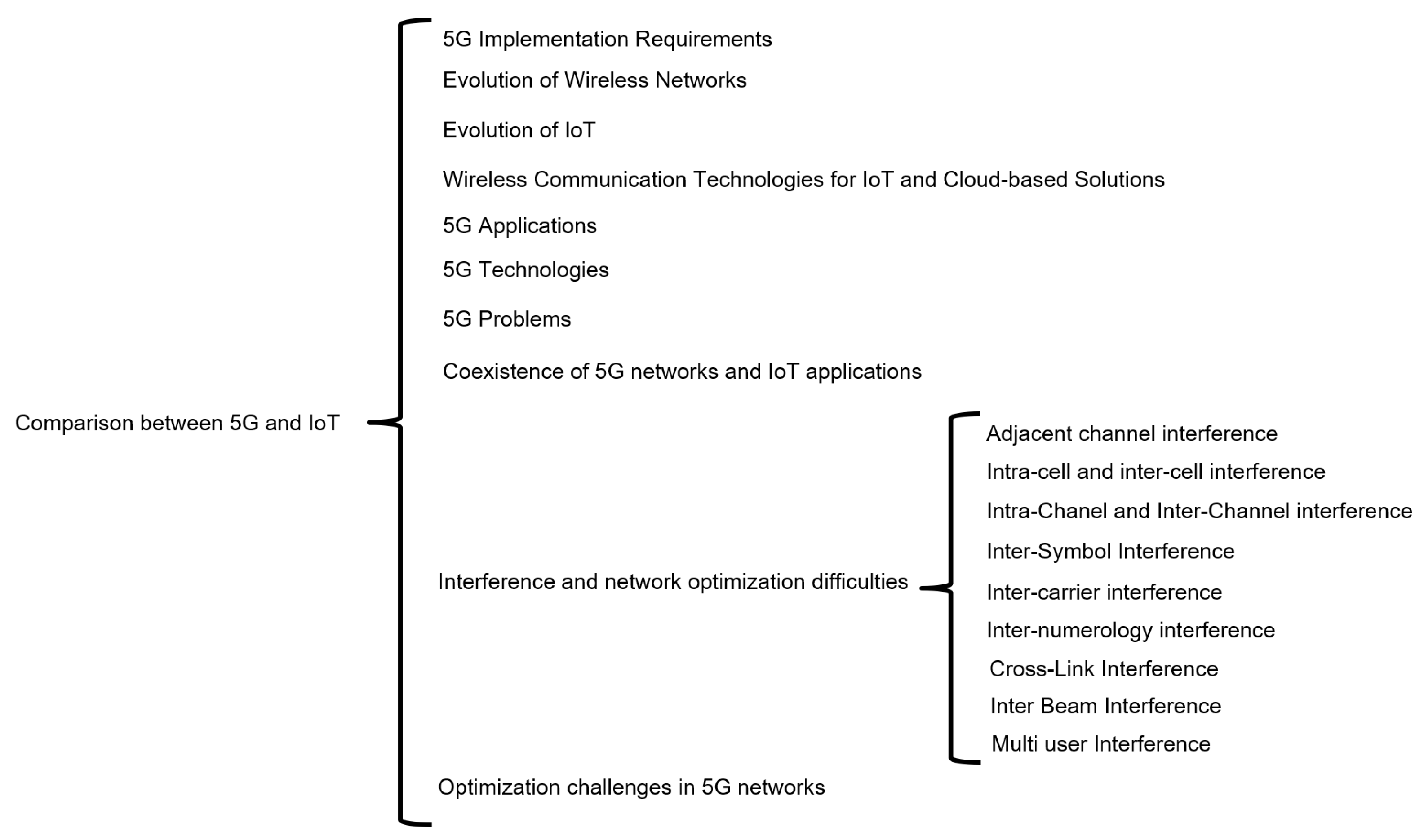
Credit: www.mdpi.com
Dealing with Interference
There are several strategies that can be employed to minimize the impact of interference from multiple wireless networks:
- Channel Selection: By choosing different frequency channels for individual networks, the likelihood of interference can be reduced. Most modern routers allow users to manually select the Wi-Fi channel.
- Use of 5 GHz Band: The 5 GHz band offers more available channels compared to the 2.4 GHz band, which can help mitigate interference issues.
- Optimal Placement: Positioning wireless routers and access points strategically can minimize interference and ensure better signal coverage.
- Signal Strength Adjustment: Adjusting the transmission power of the wireless devices can help in reducing overlapping coverage areas and potential interference.
Frequently Asked Questions Of Can Multiple Wireless Networks Cause Interference
Can Multiple Wifi Networks Interfere With Each Other?
Yes, multiple WiFi networks can interfere with each other due to sharing the same frequency. This can cause performance issues for both networks. Consider changing your WiFi channel to avoid interference and improve performance.
How Do I Stop Interference From Other Wireless Networks?
To stop interference from other wireless networks, you can change your Wi-Fi channel if there are nearby routers using the same channel. This can improve your Wi-Fi performance and avoid interfering with your neighbor’s signal. Multiple Wi-Fi networks can cause interference as they use the same frequency.
Therefore, changing the channel can resolve this issue.
Can Multiple Wireless Devices Interfere With Each Other?
Yes, multiple wireless devices can interfere with each other if they use the same frequency, leading to performance issues.
Can Other Wireless Networks Interfere With Mine?
Yes, other wireless networks can interfere with yours if they operate on the same frequency. Changing your Wi-Fi channel can help avoid interference issues.
Conclusion
As the number of wireless networks continues to grow, it is crucial to address the issue of interference. Understanding the causes and effects of interference from multiple wireless networks can help individuals and businesses make informed decisions when setting up and managing their network infrastructure. By implementing the appropriate strategies to minimize interference, it is possible to optimize network performance and ensure reliable wireless connectivity.