Email Signature Design: Boost Your Professional Image
Email Signature Design An email signature is more than just a way to sign off your emails. It’s a powerful tool for branding and communication.
In this blog, we’ll explore the art of email signature design and why it’s essential for your professional image. Email signatures can make a lasting impression on your recipients. A well-crafted signature can convey professionalism, provide contact information, and reinforce your brand identity. It’s a subtle yet effective way to stand out in a crowded inbox. Whether you’re a business owner, a freelancer, or a corporate professional, a thoughtfully designed email signature can enhance your email communications. With the right design elements, you can create a signature that not only looks good but also communicates your message clearly and effectively. For those looking for an all-in-one solution to enhance their email marketing efforts, consider using Sender. Sender is an omnichannel marketing platform that helps businesses create and send effective email campaigns, automate marketing efforts, and engage with their audience through SMS and more. Check out Sender’s lifetime deal on AppSumo to elevate your email marketing game today.
Introduction To Email Signature Design
What is an Email Signature?
An email signature is a small block of text at the end of an email. It usually includes your name, job title, company, and contact details. Sometimes, it also has a logo, social media links, or a quote. A good email signature can make your emails look professional and trustworthy.
Why is it Important for Your Professional Image?
An email signature helps to build your professional image. It shows attention to detail and professionalism. It also makes it easy for people to contact you. A well-designed signature can leave a lasting impression on the recipient. It can also promote your business or personal brand. A consistent email signature across your team reinforces brand identity.
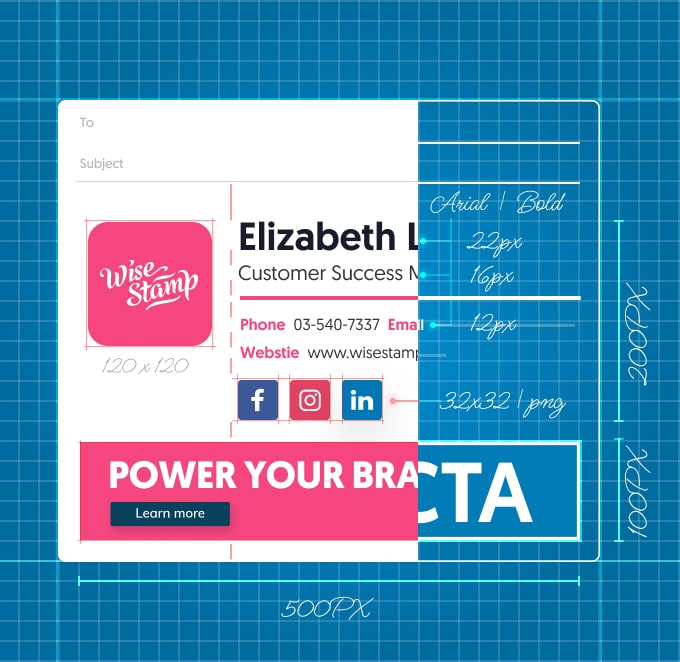
Credit: www.wisestamp.com
Key Features Of An Effective Email Signature
Include your name, job title, and company. Add your phone number, email address, and website. Make sure your contact info is easy to read.
A professional photo adds a personal touch. A company logo builds brand recognition. Ensure the image is clear and of high quality.
Link to your professional social media profiles. Include icons for platforms like LinkedIn, Twitter, and Facebook. This helps clients connect with you easily.
Encourage readers to take action. Use phrases like “Visit our website” or “Schedule a meeting”. Keep the CTA simple and direct.
Add any necessary legal disclaimers. This could include confidentiality notices or company policies. Keep the text concise and clear.
Design Elements That Enhance Professionalism
Use the same logo, colors, and fonts in your email signature as on your website. This ensures your brand looks professional and unified. Consistency builds trust with your audience.
Choose fonts that are easy to read. Avoid using too many colors. Stick to a simple color scheme. Black, white, and one accent color work best. This makes the text clear and professional.
Keep your signature layout clean. Use proper spacing between elements. Avoid clutter. Include only essential information. A neat layout makes your signature easy to read and appealing.
Design your email signature to look good on mobile devices. Use a responsive design. Ensure all elements are readable on smaller screens. This improves user experience for mobile users.
Tools And Software For Creating Email Signatures
Online email signature generators are easy to use. They offer templates for quick creation. You can customize text, colors, and logos. Some popular tools include HubSpot, WiseStamp, and MySignature. These tools often have free and paid versions. Many allow social media icons to be added. This helps in promoting your profiles. You can also include legal disclaimers if needed. These generators save time and ensure a professional look.
Email clients like Outlook and Gmail have built-in signature tools. Outlook allows formatting of text and adding images. Gmail lets you create multiple signatures. These tools are free and easy to use. They support rich text formatting. You can also add hyperlinks. This helps in linking to websites or social media. These built-in tools are convenient for most users. They ensure compatibility with the email client.
Graphic design software like Photoshop and Canva is ideal for custom designs. They offer advanced editing features. You can create unique signatures with high-quality graphics. These tools allow precise control over design elements. Canva offers templates and is user-friendly. Photoshop provides extensive customization options. These designs can be saved as images and added to emails. They give a professional and unique look.
Description:
Sender is an omnichannel marketing platform designed to enhance email and SMS campaigns. It combines automation, audience segmentation, and seamless integration with popular tools to help businesses acquire high-quality leads, grow sales, and maximize revenue.
Main Features:
– Email Marketing: Create and send effective email campaigns.
– Text Marketing: Utilize SMS for direct communication with your audience.
– Reports & Analytics: Track the performance of your campaigns.
– Email & Text Message Sequences: Automate your marketing efforts.
– Marketing Automation: Set up automated emails and texts with ease.
– Audience Segmentation: Tailor messages to specific segments for better engagement.
– Integrations: Connect with leading CMS, CRM, and ecommerce platforms like WordPress, WooCommerce, Shopify, etc.
– 24/7 Customer Support: Receive assistance at any time with an average response time of 10 seconds and a 99% satisfaction rate.
Benefits:
– Effortless Automation: Save time with easy-to-set-up automated campaigns.
– Increased Engagement: Targeted messaging improves conversion rates.
– Seamless Integration: Connect with tools you already use for a streamlined workflow.
– Comprehensive Support: Always available customer service to assist you.
– Cost-Effective: Access enterprise-level features without the high costs.
Pricing Details:
– Christmas Sale: 40% off all annual plans.
– Free Plan: Get started for free with no credit card required and the option to cancel anytime.
Refund or Return Policies:
– Cancellation Policy: Cancel anytime without any obligations.
Additional Resources:
– Free Email Templates: Enhance your campaigns with pre-made templates.
– Free SMS Credits: Use SMS credits to boost your marketing efforts.
– Help Center, Training Videos, and Migration Service: Comprehensive support to ensure smooth usage and transition.
– Marketing Blog and Sender Academy: Educational resources to improve your marketing strategies.
Customer Feedback:
– Rhonda Davis, AV and Beyond: Praises the quick, helpful, and outstanding customer service, as well as the fast display of newsletters in emails.
Company Information:
– Contact Details: Available on the Sender website.
– Affiliate Program: Opportunities to partner with Sender.
– Policies: Terms of service, anti-SPAM policy, and privacy policy can be found on their website.
– Social Media: Follow Sender on Facebook, YouTube, Twitter, and LinkedIn.
Pricing And Affordability
Affordable email signature design services provide professional, eye-catching results at competitive prices. Get a polished signature without breaking the bank. Enhance your email communication with a sleek, budget-friendly design.
Free Vs Paid Options
Free options for email signature design are available. They provide basic features. Paid options offer more advanced tools. These include custom designs and integrations. Free options might lack professional touch. Paid services enhance your brand image. They often come with support and updates. So, investing in a paid option can be beneficial.Cost-effectiveness Of Professional Design Services
Professional design services save time and effort. They ensure high-quality results. Costs vary, but benefits outweigh them. A well-designed signature boosts credibility. It also helps in marketing efforts. Professional services offer unique designs. They often include additional features. These can be templates, customization, or integration. Investing in such services can be very cost-effective. “`Pros And Cons Of Using Email Signatures
A well-designed email signature can make you look professional. It helps to provide important contact information quickly. This can save time for both sender and receiver. Your brand can become more recognizable with a consistent signature. You can include links to your website or social media. This can increase traffic to your online profiles. Signatures can also promote special offers or events. They can include disclaimers to protect your business legally.
Too much information can make a signature look cluttered. It may confuse the reader. Large images can slow down email loading times. This can frustrate the recipient. Poor design can harm your professional image. Using too many colors or fonts can be distracting. They may reduce readability. Outdated information can be misleading. Keep your signature updated. Avoid including sensitive information in your signature.
Recommendations For Ideal Users And Scenarios
Business professionals should use a clean and professional email signature. Include your full name, job title, and company name. Contact information like phone number and email address is essential. Social media links can be added for more connection options. Logos and branding elements help with recognition. Ensure your signature looks good on mobile devices as well.
Email signatures work well in networking. They provide all your contact details in one place. Client communication benefits from a clear signature as it builds trust. Sales emails with a professional signature can increase credibility. Internal emails can also have signatures to share role-specific information. Partnership and collaboration emails look more professional with a good signature.

Credit: www.freepik.com

Credit: designbundles.net
Frequently Asked Questions
What Is An Email Signature Design?
An email signature design is a customized block at the end of your emails. It often includes your name, contact information, and branding elements. This design helps in maintaining a professional appearance.
Why Is An Email Signature Important?
An email signature is important for professionalism and branding. It provides essential contact information and reinforces your brand identity. It also helps in building trust with recipients.
How Do I Create An Effective Email Signature?
To create an effective email signature, include your name, title, company, and contact details. Use your brand colors and logo. Keep the design clean and simple for better readability.
What Should Be Included In An Email Signature?
Include your full name, job title, company name, email address, phone number, and social media links. Optionally, add a logo, website URL, and a call to action.
Conclusion
A well-designed email signature can make a big difference. It enhances professionalism and boosts brand recognition. Crafting a unique signature is easy with the right tools. For an effective email and SMS marketing platform, consider using Sender from Appsumo. This tool offers automation, audience segmentation, and seamless integration. It helps you acquire high-quality leads and grow sales. Start optimizing your email signature and marketing efforts today.
