Easy Tips To Fix Talktalk Router Flashing Orange Issue
To fix the Talktalk router flashing orange issue, you can start by ensuring the internet connection is working and the Ethernet cable is properly connected to the WiFi. Try removing and re-plugging the cable, then reconnect to the internet to see if the flashing orange light disappears.
Additionally, you can try power cycling the modem, router, and PC, or connecting the PC directly to the modem with an Ethernet cable for testing.

Credit: www.itwriting.com
Reasons For Talktalk Router Flashing Orange
If you’re experiencing the frustrating issue of your Talktalk router flashing orange, there could be a few possible reasons behind it. In this article, we’ll explore the most common causes of this problem and provide you with easy tips to fix it.
No Internet Connection
One of the main reasons for your Talktalk router flashing orange is a loss of internet connection. To ensure that this is not the case, check if the Ethernet cable is securely connected to your router. If it’s disconnected or loose, simply remove the cable, wait a moment, and then plug it back in. Reconnect to the internet and see if the flashing orange light disappears.
Faulty Router Or Line
Another reason for the Talktalk router flashing orange could be a fault with the router itself or the line connection. If there is a fault with the router, try resetting it to its default settings. This can be done by using the reset button on the back of the router. Hold it for about 10 seconds until the lights on the router start flashing. Then, wait for a few moments for the router to reboot and reconnect to the internet. If the flashing orange light persists, it may indicate a fault with the line connection. In this case, contact your internet service provider for assistance.
Talktalk Service Outage
In some cases, a Talktalk router flashing orange could be due to a service outage in your area. Service outages can occur due to various reasons including maintenance work or technical issues on the provider’s end. To check if there’s a Talktalk service outage in your area, you can visit their official website or contact their customer support helpline.
In conclusion, the reasons for your Talktalk router flashing orange can vary from a loss of internet connection, a faulty router or line, to a Talktalk service outage. By following the tips mentioned above, you should be able to troubleshoot and fix the issue, restoring your internet connection in no time.

Credit: www.itwriting.com
Steps To Fix Talktalk Router Flashing Orange
If you’re having issues with your Talktalk router flashing orange, here are some easy tips to fix it. First, check your internet connection and ensure the Ethernet cable is properly connected. If the problem persists, try power cycling the router and reconnecting to the internet.
Restart The Router
If you notice that your TalkTalk router is flashing orange, the first step you should take is to restart the router. To do this, simply unplug the power cable from the back of the router and wait for about 30 seconds. Then, plug the power cable back in and turn on the router. This simple action can often resolve any temporary glitches or connectivity issues that may be causing the flashing orange light.
Check For Talktalk Service Outage
Another possible reason for your TalkTalk router flashing orange is a service outage in your area. To check if there is a service outage, you can visit the TalkTalk website or contact their customer support. They will be able to provide you with information about any ongoing outages and when you can expect the issue to be resolved.
Contact Talktalk Support
If you have tried restarting the router and there is no service outage in your area, it may be time to contact TalkTalk support for further assistance. They have a dedicated team of professionals who can help diagnose the issue and provide you with the necessary steps to resolve it. You can reach TalkTalk support through their website or by calling their customer support hotline.
Reset The Router
If restarting the router and checking for service outage does not resolve the flashing orange light issue, you can try resetting the router. Keep in mind that resetting the router will erase any custom settings you may have made, so make sure to note them down before proceeding. To reset the router, locate the reset button (usually found at the back of the router), press and hold it for about 10 seconds using a paperclip or a similar tool. The router will restart and return to its default settings. Once the reset is complete, you can reconfigure the router with your custom settings, if necessary.
Check Router Settings
If the router is still flashing orange after resetting it, you should check the router settings. Ensure that the router is properly connected to your modem and that all cables are securely plugged in. You can also try accessing the router’s web-based interface by entering its IP address in a web browser. From there, you can check for any error messages or abnormal settings that may be causing the flashing orange light.
Reboot The Router
If all else fails, you can try rebooting the router. This involves disconnecting the power cable from the router, waiting for a few minutes, and then reconnecting it. This can help refresh the router’s connection and potentially resolve any underlying issues that are causing the flashing orange light.
Common Issues Related To Talktalk Router
If you’re experiencing a flashing orange light on your Talktalk router, there are easy tips to fix the issue. First, ensure the internet connection is active and the Ethernet cable is properly connected. Try disconnecting and reconnecting the cable, then check if the orange light disappears.
Loose Cables And Connections
If you are facing the Talktalk router flashing orange issue, one of the common culprits could be loose cables and connections. Over time, the wires and cables connecting your router can get knocked out of place, resulting in a weak or unstable internet connection. To resolve this issue, ensure that all the cables are securely connected to their respective ports. If any cable feels loose, unplug it and reconnect it firmly to eliminate any loose connections.
Faulty Microfilters
Another common issue that can cause the Talktalk router to flash orange is faulty microfilters. Microfilters are small devices that split your broadband signal into a telephone signal and an internet signal, allowing you to use both simultaneously. If a microfilter is faulty or set up incorrectly, it can disrupt the internet connection and lead to the flashing orange light on your router. To fix this issue, check all the microfilters connected to your telephone sockets. If any of them appear damaged or improperly connected, replace or reconfigure them as necessary.
Improper Router Setup
In some cases, improper router setup can be the cause behind the Talktalk router flashing orange issue. It is essential to ensure that your router is set up correctly and all the necessary configurations are in place. Refer to the router’s user manual or contact Talktalk support for the proper setup instructions and guidelines. Follow the instructions carefully to ensure that your router is configured correctly. Incorrect router settings can result in connection issues and cause the router light to flash orange.
By addressing these common issues related to Talktalk routers, you can resolve the flashing orange light problem and enjoy a stable and uninterrupted internet connection.
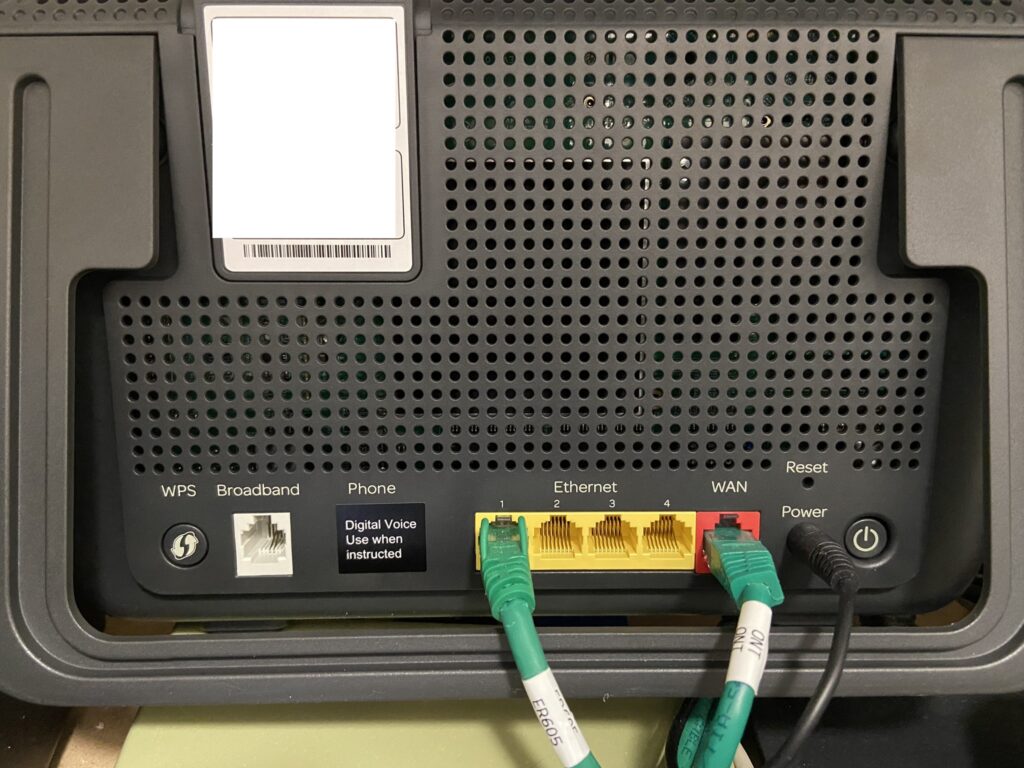
Credit: www.chatteris.biz
Frequently Asked Questions On Easy Tips To Fix Talktalk Router Flashing Orange Issue
How Do I Fix My Wifi Blinking Orange?
To fix your WiFi blinking orange, ensure there is an internet connection and the Ethernet cable is properly connected. Remove the cable, wait a while, and re-plug it. Then reconnect to the internet and check if the blinking orange light disappears.
How Do I Fix The Orange Light On My Modem?
To fix the orange light on your modem, first check your internet connection and ensure the Ethernet cable is properly connected. Disconnect the cable, wait, and reconnect it. Then reconnect to the internet to see if the orange light disappears.
If the issue persists, try power cycling the modem, router, and PC. If necessary, connect your PC directly to the modem with an Ethernet cable to troubleshoot further.
How Do I Reset My Talktalk Router?
To reset your TalkTalk router, follow these steps: 1. Disconnect the router from the power source. 2. Wait for 10-15 seconds. 3. Reconnect it to the power source. 4. Wait for a few minutes for the router to restart. 5. Your TalkTalk router will now be reset to its default settings.
Why Won T My Talktalk Router Connect?
To fix the TalkTalk router connection issue, make sure the internet connection is active and the Ethernet cable is properly connected. Disconnect the cable, wait a moment, and reconnect it. Then, reconnect to the internet and check if the flashing orange light disappears.
Conclusion
To fix the TalkTalk router flashing orange issue, follow these easy tips. First, ensure that you have a stable internet connection and that the Ethernet cable is properly plugged in. If the issue persists, power cycle the modem, router, and PC.
You can also try connecting the PC directly to the modem using an Ethernet cable to test the connection. Additionally, check that all cables and wires are securely connected and set up correctly. By following these simple steps, you can resolve the orange flashing light on your TalkTalk router and restore your internet connection.
